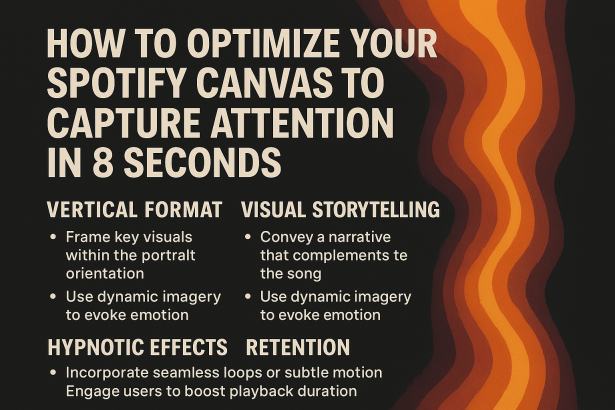🔥 Introduction
In the streaming world, first impressions are everything—and on Spotify, you’ve got just 8 seconds to make someone care. That’s where Spotify Canvas comes in: a looping vertical visual that turns your song into a mini cinematic experience. But Canvas isn’t just eye candy. When used right, it boosts engagement, retention rates, and sharing potential. Let’s break down how to make your Spotify Canvas pop, loop, and hypnotize.
📱 The Power of Vertical Video
Spotify Canvas is optimized for mobile viewing, meaning it uses a 9:16 vertical ratio. That’s your visual real estate—tight and immersive. Your visual must:
Loop seamlessly (3–8 seconds)
Avoid key info being placed at the top or bottom (these areas get cropped)
Be clear even without sound
Reflect the vibe of your song at a glance
🔥 Pro Tip: Think GIF, not music video. Keep it simple, loopable, and captivating.
🎬 Visual Storytelling in a Flash
Storytelling in 8 seconds? It’s possible—if you’re intentional. Think in micro-narratives:
A slow zoom into a single moving subject
A split-second metamorphosis (mask dissolving, eye opening)
A single symbolic action looping forever
This isn’t the place for full scenes or overediting. It’s about impression over information.
Explore Canva for quick looping designs
🌀 Hypnotic Effects That Boost Retention
Studies show that tracks with a Canvas have higher track saves, playlist adds, and profile visits. Here’s what makes a loop stick in the mind:
Slow motion or glitch loops
Satisfying symmetry or repetition
Unexpected movement (subtle reversals, infinite zooms)
Vivid, high-contrast colors
Canvas plays in the background while someone listens—so it needs to feel alive, but not distracting.
📈 Analyze the Metrics
After uploading your Canvas via Spotify for Artists, check these metrics to measure effectiveness:
Completion rate: Did people watch till the end?
Shares: Did they post it to stories or reels?
Saves: Did they add the track after seeing the loop?
Test different styles and monitor performance. Your Canvas is a living asset.
🎯 Conclusion
In a world flooded with content, Spotify Canvas is your secret weapon to stop the scroll. With the right blend of format, movement, and visual rhythm, you can turn passive listeners into curious fans in under 8 seconds. It’s not just about looking good—it’s about making people stay.
📌 Tools to Create Killer Canvases:
👉 Rotor Videos
👉 Canva
👉 Spotify for Artists – Canvas