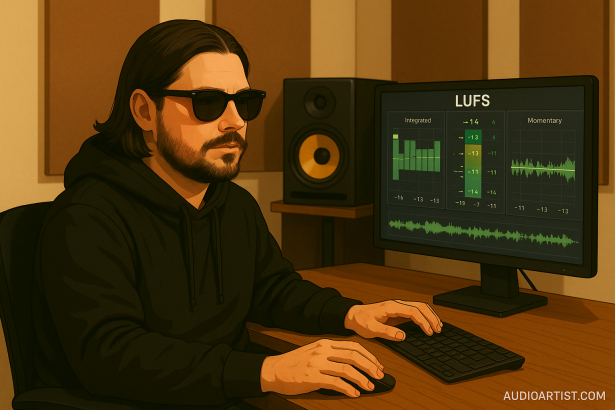A Complete Guide for Streaming and Music Production
What is LUFS?
LUFS (Loudness Units Full Scale) is a standardized unit that measures the perceived loudness of a track. Unlike dB, which only measures raw amplitude, LUFS reflects how the human ear actually perceives volume across frequencies.
There are three main LUFS measurements:
- Integrated LUFS (LUFS-I) → overall loudness of the track.
- Short-term LUFS (LUFS-S) → average loudness over a few seconds.
- Momentary LUFS (LUFS-M) → instantaneous loudness in real time.
What is Loudness?
Loudness refers to the perceived volume or intensity of a song. It’s the “punch” and energy your ears feel.
However, louder does not always mean better. Over-compressing a track to achieve more loudness often kills its dynamics, resulting in a flat and fatiguing listening experience.
Why is it Important?
In the streaming era, platforms like Spotify, YouTube, Apple Music, and Deezer apply automatic loudness normalization.
👉 This means:
- If your track is too loud, it will be turned down.
- If it’s too quiet, it might feel weaker compared to other songs.
Here are the main streaming standards:
- Spotify → -14 LUFS (integrated)
- Apple Music → -16 LUFS
- YouTube → around -13 to -14 LUFS
- Deezer/Tidal → around -14 LUFS
If you master your track at -6 LUFS, it will sound crushed after normalization. Instead, aim for the sweet spot.
Recommended Targets by Genre
- Lo-fi / Chill → -14 LUFS (dynamic, relaxed).
- House / EDM → -10 to -9 LUFS (punchy and energetic).
- Pop / Hip-hop → -11 to -10 LUFS (balanced loudness and clarity).
Best VST Plugins to Measure and Control LUFS
1. Youlean Loudness Meter 2
One of the most popular tools for LUFS measurement. Free version available.
👉 Download Youlean Loudness Meter
2. iZotope Insight 2
Professional metering suite, perfect for mastering engineers.
👉 Discover Insight 2
3. Waves WLM Plus Loudness Meter
Simple and reliable tool for broadcast and streaming loudness standards.
👉 Download Waves WLM
4. HOFA 4U Meter, Fader & MS-Pan (Free)
A free, easy-to-use loudness meter with extra features.
👉 Download HOFA 4U
5. MeldaProduction MLoudnessAnalyzer (Free)
Advanced loudness monitoring with flexible settings.
👉 Download MLoudnessAnalyzer
Conclusion
Mastering LUFS and Loudness is essential in modern music production. It ensures that your track sounds consistent, professional, and competitive across streaming platforms.
✅ Always check your LUFS levels before exporting.
✅ Maintain dynamics while achieving the right loudness target.
✅ Use dedicated VST plugins to measure and optimize your mix.
👉 In short: controlling LUFS means controlling how your music will be heard worldwide.