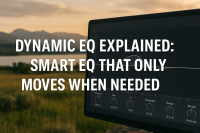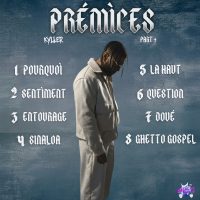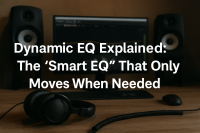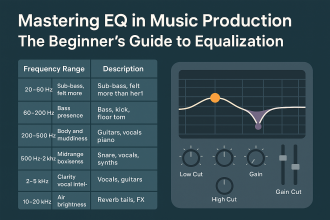Audio formats might not be the sexiest topic in the studio—but if you want your mix to hit as hard on Spotify as it does in your DAW, you better know your .wav from your .mp3.
Let’s cut through the noise and dive into the formats that matter, the traps to avoid, and the file types every modern producer should keep on deck.
📁 WAV, AIFF, MP3… Who’s Who?
🎚️ WAV (.wav)
Clean. Pure. Heavy. WAV files are uncompressed and lossless. They’re the go-to for mixing, mastering, and anything pro. If you’re printing stems or prepping for mastering, this is your weapon of choice.
Use it when: You’re exporting final versions or working with high-quality stems.
🎚️ AIFF (.aiff)
Apple’s answer to WAV. Same uncompressed quality, but slightly better metadata handling on macOS. Perfect for Logic users or anyone deep in the Mac ecosystem.
Use it when: You’re running a Mac-based workflow and want full fidelity.
🎚️ MP3 (.mp3)
Love it or hate it, the MP3 is still alive. It’s compressed, it’s lossy, and yes—it cuts corners. But it’s lightweight, fast, and good enough for demos, emails, and casual listeners.
Use it when: You’re previewing, sharing drafts, or testing your mix on everyday devices.
🎚️ FLAC (.flac)
This one’s for the archivers. Lossless compression keeps the quality but reduces the size. Not every DAW supports it smoothly, but it’s great for backups.
Use it when: You want to store tracks without sacrificing quality.
🎚️ OGG (.ogg)
The underdog. Open-source, lossy, and used by certain platforms and games. Not mainstream, but efficient and flexible.
Use it when: You’re targeting specific platforms or developing apps.
🎯 What Should a Producer Actually Use?
- Mixing / Mastering: Stick to WAV or AIFF (24-bit, 44.1 kHz or higher)
- Collaboration or Archiving: FLAC is fine—but WAV is king
- Streaming or Sharing: MP3 at 320 kbps for a good balance of speed and sound
⚠️ Producer Pitfalls to Avoid
- ❌ Producing directly in MP3: You’re bottlenecking your mix before it starts
- ❌ Converting MP3 back to WAV: Lost data stays lost
- ❌ Sending 16-bit files for mastering: Always deliver in 24-bit
- ❌ Mismatched sample rates: Keep your session consistent—no 44.1 to 48 weirdness
✅ Final Word
Don’t sleep on file formats. Use WAV or AIFF for anything serious. Deliver MP3 only when needed. And never forget: sound quality travels through every file choice you make.
From beat to bounce to broadcast, format matters. Choose wisely—and keep your sound intact from studio to stream.
![]()