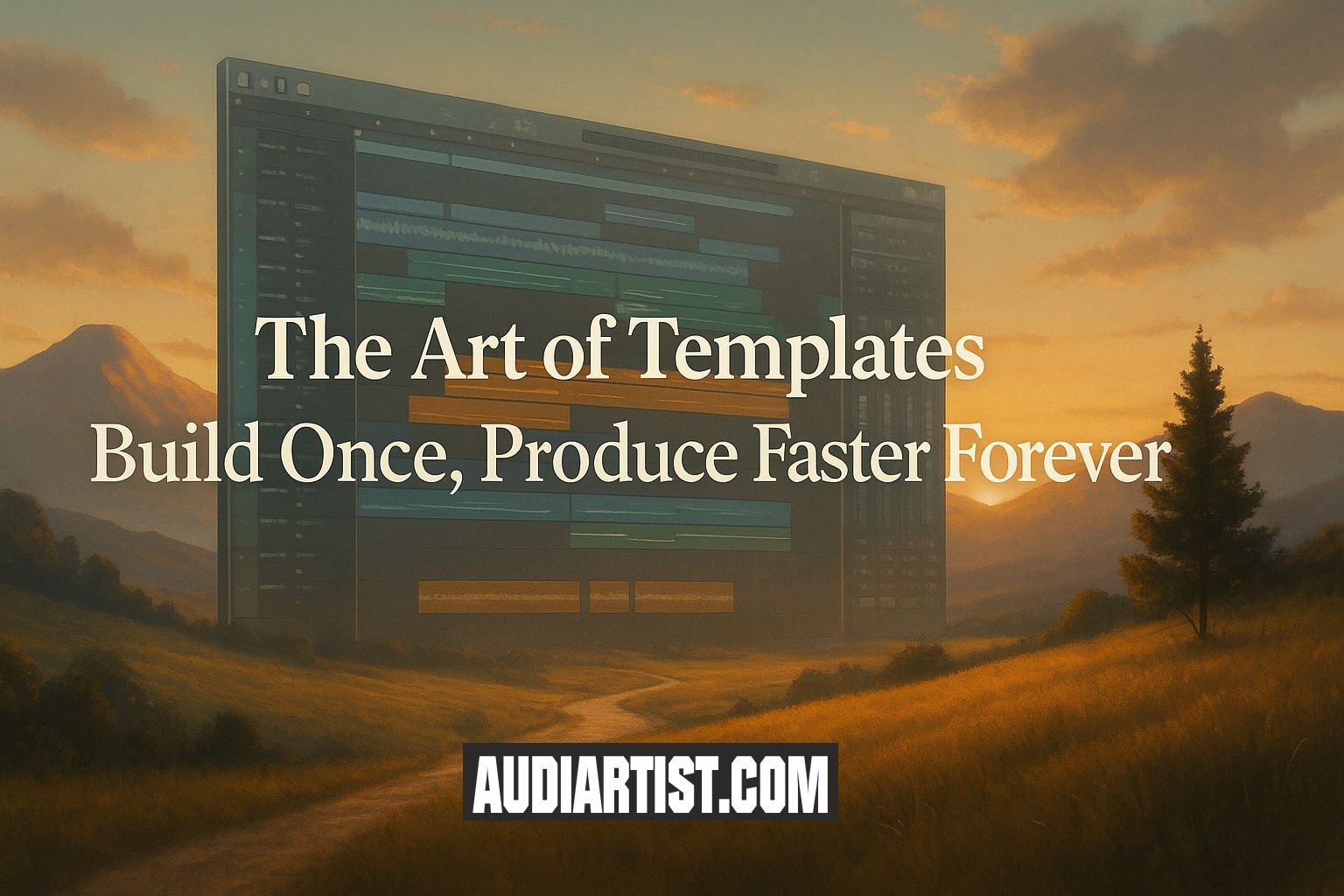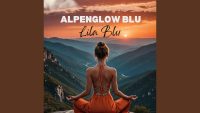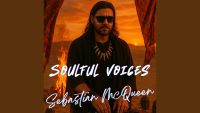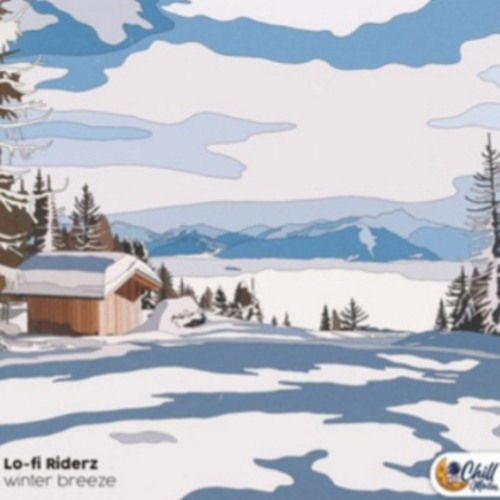In the fast-paced world of music production, time is both an ally and an enemy. Every producer knows the creative momentum that comes when ideas flow freely — and the frustration that comes when technical setup breaks that rhythm. This is where the true art of templates begins. By building a carefully structured session template, you’re not just saving time — you’re engineering creative freedom.
- Why Templates Are More Than Just a Shortcut
- The Core Components of an Effective DAW Template
- Workflow Optimization Through Buses and Routing
- Creating Multiple Templates for Different Purposes
- The Hidden Power of Visual Organization
- When to Update Your Template
- Conclusion: Build Once, Produce Faster Forever
- AUDIARTIST
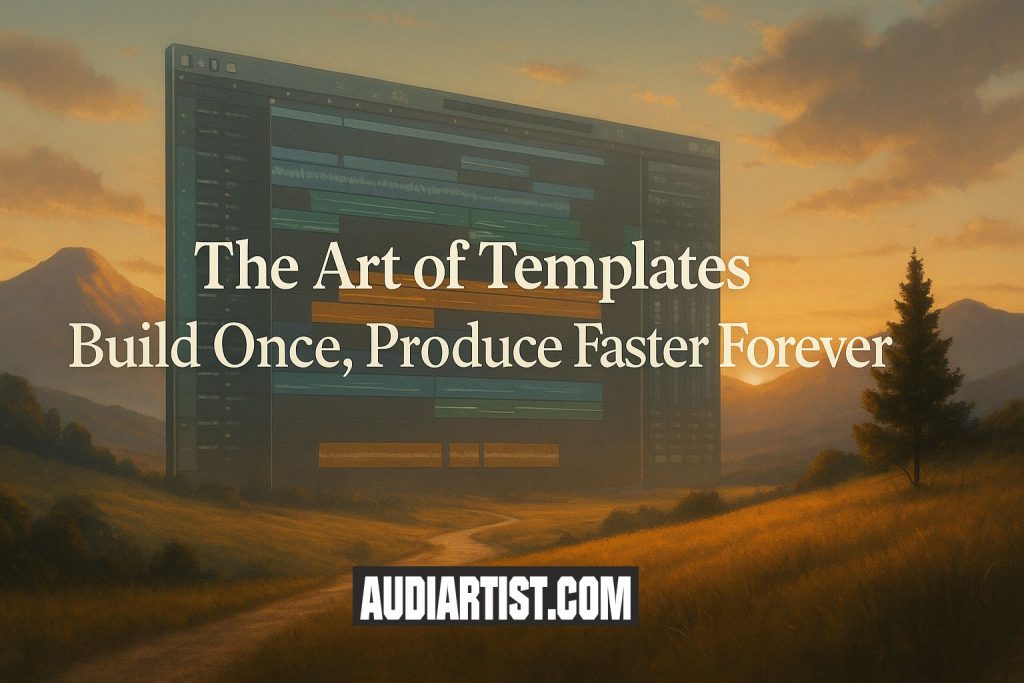
Why Templates Are More Than Just a Shortcut
A template isn’t merely a file you open to avoid starting from zero. It’s a personalized ecosystem that reflects your workflow, your tools, and even your artistic mindset. Think of it as the architectural foundation of your sonic house: strong enough to support your ideas, flexible enough to evolve with them.
Professional producers don’t rebuild their projects from scratch each time. Instead, they rely on optimized templates to maintain consistency, speed, and focus. Whether you’re producing house, trap, orchestral scores, or film soundtracks, the right template ensures that your creative energy goes into making music — not setting up tracks, routing, and busses over and over again.
The Core Components of an Effective DAW Template
Every Digital Audio Workstation (DAW) — from Studio One to Ableton Live, FL Studio, Logic Pro, or Cubase — allows you to save customized templates. But a good template is more than a default file; it’s a system.
- Track Structure and Naming Conventions
Organize your session logically from the start. Divide your tracks into clear sections: drums, bass, synths, vocals, FX, and automation lanes. Label them consistently — “DR_Kick”, “BASS_Sub”, “VOC_Main” — so that your eyes immediately know where to go. - Routing and Subgroups
Create busses and submixes for each group of instruments. Route all drums to a “Drum Bus”, vocals to a “Vocal Bus”, and effects to an “FX Bus”. This organization makes mixing faster and allows for parallel processing or quick level adjustments without chaos. - Pre-loaded Plugins and Channel Settings
Instead of loading your favorite compressor or EQ every time, insert them as part of your default chain. A transparent limiter on the master bus, a gentle compressor on vocals, or your go-to reverb send channel can all be part of your base setup. - MIDI and Audio Tracks Ready to Record
If you regularly use certain virtual instruments — like Serum, Diva, or Analog Lab — have them already loaded and ready to play. Add empty audio tracks for guitar or vocal takes with proper inputs configured. The goal: press record, not configure.
Workflow Optimization Through Buses and Routing
Routing is where many producers either win or lose efficiency. Smart signal flow design is the backbone of every great template.
For example, create auxiliary sends for common effects such as reverb, delay, and sidechain compression. This approach avoids CPU overload and ensures consistent sonic space across your mix.
In Studio One, use Pipeline XT or Mix FX to integrate hardware compressors or tape emulators directly into your routing. In Ableton Live, employ Return Tracks with pre-set sends to shape your spatial depth dynamically.
A well-built routing structure also allows you to mix faster and more intuitively. You can focus on balance and emotion rather than on endless patching and menu clicking. The less friction, the more music.
For an excellent visual breakdown of routing logic, visit PreSonus Studio One official tutorials or Ableton’s learning hub.
Creating Multiple Templates for Different Purposes
One template rarely fits all. The trick is to create specialized setups for different creative moods and project types.
- Songwriting Template – Minimal tracks, fast instruments, and no clutter. Ideal for quick sketching or improvisation.
- Production Template – Fully equipped with synths, drum kits, and buses for a specific genre (House, Trap, Lo-Fi, etc.).
- Mixing Template – Focused on gain staging, EQ chains, and effects routing. No instruments, only processing.
- Mastering Template – Clean layout with reference tracks, metering tools, and loudness analyzers.
By switching templates instead of endlessly modifying one, you maintain a sense of focus and avoid the creative paralysis that comes from technical overload.
The Hidden Power of Visual Organization
Beyond sound, visual clarity impacts how you think and create. Color-code your tracks — drums in red, synths in blue, vocals in yellow — and use folder tracks to collapse sections you’re not working on. This not only speeds up navigation but also reduces cognitive fatigue during long sessions.
Psychologically, an organized template lowers stress. When your workspace feels ready, your mind follows. Creative flow becomes not a fight against clutter, but a dance within structure.
When to Update Your Template
Your workflow evolves, and so should your templates. Each time you discover a new plugin, routing technique, or mixing habit, ask yourself: “Should this be part of my next template update?”
Set a reminder to review your templates every three months. Delete what no longer serves you. Keep only what accelerates you. That continuous refinement turns your template into a living ecosystem — one that grows with your artistry.
Conclusion: Build Once, Produce Faster Forever
The magic of templates lies in their paradox: they create freedom through structure. By investing a few hours into building your perfect DAW template, you gain back countless hours of creativity. You stop rebuilding and start producing.
Music production isn’t about rushing — it’s about removing obstacles. When your tools are ready before inspiration strikes, your ideas can unfold without interruption. That’s the essence of professional workflow: effortless readiness.
So open your DAW, build your foundation, and make your next session your smoothest yet.
Because once your template is done right, you never start from zero again.
![]()