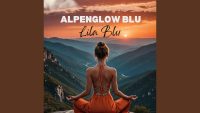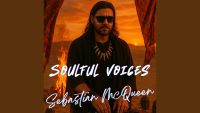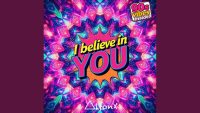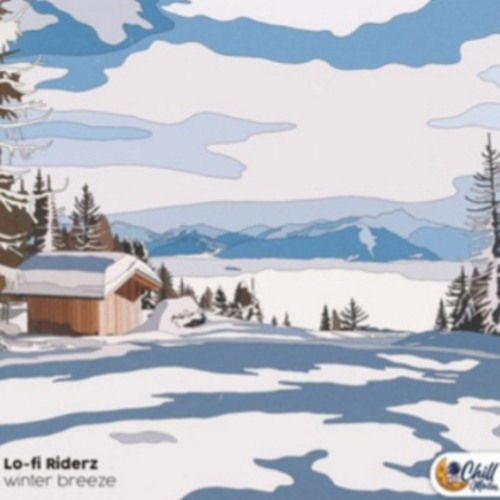Open your mix. Expand your space. No cost, just creativity.
A wide stereo image is one of the defining features of modern music — whether it’s the atmospheric sweep of ambient pads, the crispy stereo hi-hats in a trap beat, or the huge reverb tails in EDM. But stereo width, when done wrong, can collapse in mono or cause phasing nightmares. The trick is to expand with control — and yes, you can do it entirely for free.
- Open your mix. Expand your space. No cost, just creativity.
- 🎧 1. Understand What Stereo Width Really Is
- 🧭 2. Panning: The First (and Most Underused) Tool
- 🎛️ 3. Free Stereo Enhancer Plugins
- 🌌 4. Chorus, Delay & Reverb: Textural Width
- 🌀 5. Haas Effect (Use With Caution)
- 🔍 6. Mid/Side EQ & Processing
- ✅ 7. Final Tips for Stereo Success
- Final Word
- AUDIARTIST
Here’s how to make your mixes sound wide and immersive, using only free VST plugins.
🎧 1. Understand What Stereo Width Really Is
Before diving into plugins, remember:
- Mono = same signal in both speakers.
- Stereo = differences between left and right (timing, phase, amplitude, content).
- Width = how far apart sounds feel on the L/R spectrum.
A wide mix isn’t just panned — it’s layered, textured, and balanced.
🧭 2. Panning: The First (and Most Underused) Tool
Don’t underestimate manual panning. It’s free, built-in, and critical.
Tips:
- Pan claps, hats, shakers, FX slightly left or right.
- Use L/R contrast (e.g., a lead synth left, a delay tail right).
- Keep core elements (kick, bass, lead vocal) centered.
🎛️ 3. Free Stereo Enhancer Plugins
Use stereo enhancers with care — especially on the master bus. These plugins can widen your mix without destroying mono compatibility, if used properly.
Best Free Stereo Wideners:
- 🔗 Ozone Imager by iZotope
Visual width control + stereoizer for mono signals. - 🔗 A1StereoControl by Alex Hilton
Super detailed stereo width, safe bass mono feature included. - 🔗 Polyverse Wider
100% mono-compatible stereo expander. Adds space without phase issues.
🌌 4. Chorus, Delay & Reverb: Textural Width
Time-based effects naturally create stereo depth.
Free Plugins to Try:
- 🔗 TAL-Chorus-LX – Juno-style stereo chorus
- 🔗 Baby Comeback – Stereo delay with ducking
- 🔗 Valhalla Supermassive – Huge spatial reverb
💡 Try inserting reverb/delay on a return track, then pan the wet signal.
🌀 5. Haas Effect (Use With Caution)
Delay one side of a signal by 5–30 ms to simulate width. Known as the Haas effect, it can make mono sounds stereo.
⚠️ Can cause mono phase cancellation.
How to do it:
- Duplicate a mono signal.
- Pan one left, one right.
- Delay one side slightly (e.g., 15ms).
Try with:
- 🔗 Voxengo Sound Delay – Precise channel delay plugin
🔍 6. Mid/Side EQ & Processing
M/S processing lets you shape the center vs. the sides independently. Add brightness, space, or subtle FX only to the sides of the mix.
Free Plugins:
- 🔗 TDR Nova – Dynamic EQ with M/S capability
- 🔗 Youlean Loudness Meter – Helps visualize stereo spread and mono issues
- 🔗 SPAN by Voxengo – Frequency analyzer with M/S view
✅ 7. Final Tips for Stereo Success
- Always check your mix in mono before export.
- Use automation to create movement (e.g., pan or widen a pad during the chorus).
- Keep the low end mono (below ~120Hz) — it’s where phase collapses fast.
- Reference commercial tracks and use spectral analyzers.
Final Word
You don’t need expensive stereo widening suites to make your mix feel big and alive. With just a few free plugins — and some smart placement — you can craft mixes that breathe, move, and fill the space between the speakers.
Because sometimes, less is width.
![]()