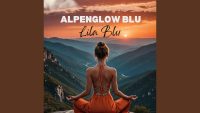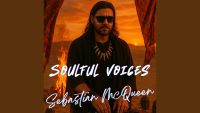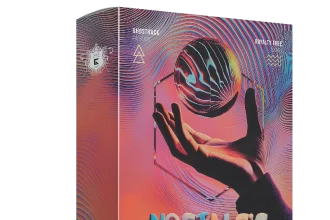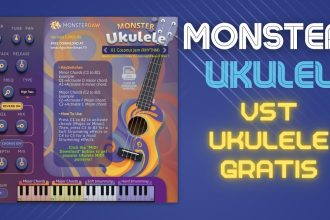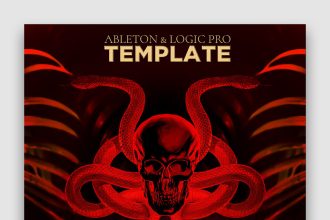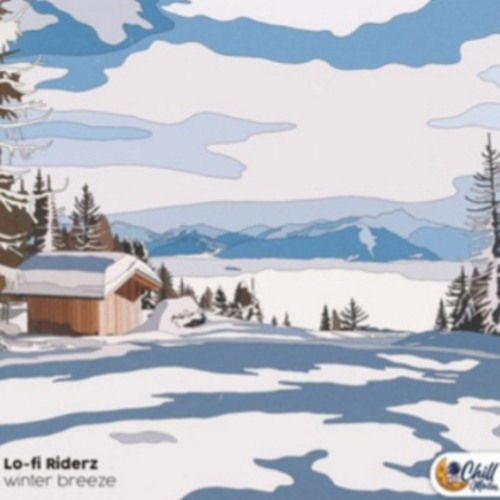Sanctum by Pianobook: A Deep Dive into a Cinematic Kontakt Sound Library
In the ever-expanding universe of cinematic sound design, few free libraries feel as polished and immersive as Sanctum. Developed by the sound designer Deigineor and released through the Pianobook platform, this Kontakt instrument is built for composers and producers who need evolving, emotional textures with instant depth.
Sanctum is not about flashy presets or generic pads. It’s about atmosphere — dark, luminous, organic and mechanical at the same time. It’s the kind of instrument that makes silence feel alive and turns a simple chord into a moving landscape.
Official page and download:
https://www.pianobook.co.uk/packs/sanctum/
Concept and Sound Philosophy
Sanctum was created using a hybrid approach that blends analog synthesis and granular processing. The source material was shaped through hardware and software synthesizers, then deeply transformed to create sound layers that constantly evolve rather than repeat.
The result is a library that feels alive. Sounds don’t just “play” — they breathe, drift, expand and collapse. It feels closer to sound design than traditional synthesis, aimed directly at cinematic composers, game audio designers and experimental music creators.
Core Design and User Interface
Sanctum is built for the full version of Kontakt. At its heart lies a powerful sound engine centered around four independently controlled sound layers.
Each layer can be blended in real time using:
• An XY performance pad
• Individual volume faders
• Dedicated ADSR envelopes
• Built-in EQ controls
• Internal effects processing
This design allows fast experimentation. You can move from subtle ambient beds to massive cinematic drones within seconds, simply by moving the XY pad.
Sound Structure and Presets
Sanctum provides:
• 14 sound groups per layer
• Over 50 unique textural sources
• 12 ready-to-use presets
These cover a wide range of moods, from deep low-end pulses to airy spatial pads and dark, industrial atmospheres. The presets are not static; they are designed as starting points for performance-based sound shaping.
Real-World Use in Music Production
Sanctum excels in situations where emotion and space are more important than traditional melody. It works beautifully in:
Film and trailer scoring
Video game soundtracks
Ambient and cinematic electronica
Experimental techno and house breakdowns
Modern hybrid orchestral arrangements
It is especially effective when used as a background emotional layer under rhythmic structures. A simple kick and percussion pattern can suddenly feel cinematic when wrapped inside a Sanctum texture.
Workflow Tips for Producers
To fully unlock the power of Sanctum, it’s best treated as a performance instrument rather than a static sound source:
Automate the XY pad over time to create movement
Layer multiple instances for low, mid and high textures
Use subtle sidechain compression to make space for drums
Route to long reverbs and delays for cinematic width
Record live manipulation of the pad for organic transitions
This approach turns Sanctum into a storytelling tool rather than just a pad generator.
Kontakt Compatibility and Requirements
Sanctum requires the full version of Kontakt — it does not work in the free Kontakt Player. Installation is straightforward once downloaded from Pianobook, with standard Kontakt library loading.
Because it’s based on samples and internal scripting, it remains CPU-friendly even on mid-range systems.
Download and Access
Sanctum is available for free directly from Pianobook.
You can access the official page and download it here:
https://www.pianobook.co.uk/packs/sanctum/
Always check the usage license on the page to ensure correct use in commercial projects.
Final Thoughts
Sanctum is one of those rare free libraries that feels premium the moment you load it. It doesn’t try to impress — it immerses. It doesn’t compete with other synths — it complements them.
For any producer, composer or sound designer looking to add genuine cinematic depth to their work, Sanctum is an essential tool. Once it’s in your template, it’s hard to imagine working without it.
![]()