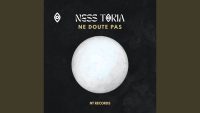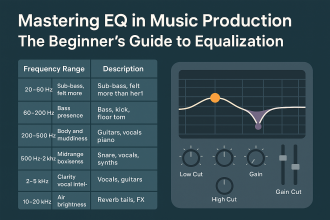Samples are a powerful tool in modern music production, but using them creatively is what sets you apart from the rest. Here are practical techniques for resampling, editing, and transforming ordinary samples into signature sounds.
1. Chop and Rearrange
Cut your samples into smaller segments and re-sequence them to create something new.
- Drum Loops: Slice kick, snare, and hi-hats individually to build custom grooves.
- Melodic Samples: Rearrange chord progressions or melodic phrases for fresh ideas.
- DAW Tools: Use tools like Ableton’s Simpler, FL Studio’s Slicex, or Studio One’s Sample One XT.
2. Pitch Shifting and Time Stretching
Altering pitch and tempo is a quick way to refresh a sound.
- Change the Mood: Pitching a vocal down can make it sound darker or more cinematic.
- Texture Variation: Stretching a sample slower can bring out hidden sonic details.
- Tip: Use formant control (if available) to retain vocal character while shifting pitch.
3. Layering Samples
Combine multiple samples to create a fuller or more complex sound.
- Drums: Stack different snares or kicks for depth.
- Pads and Textures: Layer ambient sounds with chords for richness.
- Avoid Phasing: Use EQ to carve space for each layer.
4. Reverse Audio
Reversing samples can create unexpected results and transitions.
- Reversed Reverb: Reverse a sound, add reverb, then reverse it back to create a pre-reverb effect.
- Reverse Percussion: Adds surprise and energy to fills and transitions.
5. Apply Unconventional Effects
Experiment with effects beyond EQ and compression.
- Granular Synthesis: Break audio into micro-grains for ethereal textures.
- Bitcrushing: Add grit and digital character.
- Resonators and Comb Filters: Transform tonal quality completely.

6. Resampling Your Own Creations
Render your own processed loops and re-import them as samples.
- Bounce to Audio: Turn MIDI instruments into editable audio.
- Further Editing: Apply more effects or chop them up again.
- Creative Recycling: Great for building complex soundscapes.
7. Use Found Sounds and Field Recordings
Incorporate recordings from real life for a unique sonic identity.
- Textures: Record rain, footsteps, or street ambience.
- Rhythmic Elements: Turn kitchen sounds or mechanical clicks into percussion.
- Tools: Use your smartphone or a field recorder.
8. Automate Sample Parameters
Add life and evolution by automating effects or sample playback.
- Filter Sweeps: Animate filters for movement.
- Panning and Volume: Create stereo motion and dynamics.
- Start Point Modulation: Randomize where a sample begins to play.
Final Thoughts
Using samples creatively is about pushing boundaries and experimenting. With the right approach, even the most common sound can become something entirely your own. Don’t be afraid to break the rules—your DAW is a sandbox for sonic exploration.
![]()