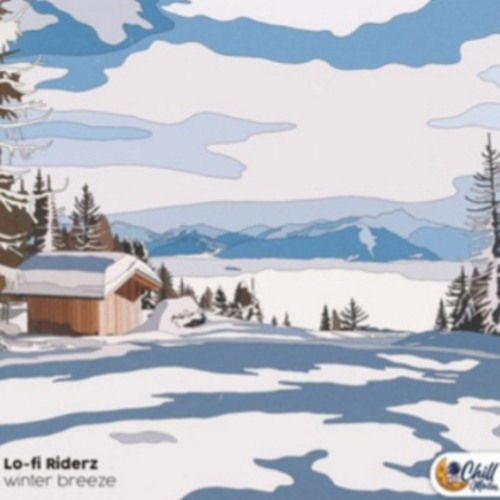A Free Dynamic EQ That Competes with Premium Plugins
In the modern world of music production, equalisation is no longer just about boosting highs and cutting lows. It has become a surgical art — shaping transients, controlling resonances, and creating space inside dense mixes. ZL Equalizer 2 delivers exactly that level of control, without the price tag.
This free plugin has quietly become one of the most powerful dynamic EQ tools available to producers, mixing engineers and sound designers who want professional results without compromise.
Official website & download:
https://zl-audio.github.io/plugins/zlequalizer2/
A Modern Approach to Equalisation
ZL Equalizer 2 is built around flexibility and precision. Unlike traditional static EQs, it introduces dynamic processing, allowing frequency bands to react only when needed. This makes it perfect for taming harsh frequencies, reducing muddiness, or controlling jumpy resonances without destroying the natural tone of a sound.
It behaves more like a smart processor than a simple tone shaper — reacting to the music instead of forcing it.
Feature Set Built for Real Producers
What makes ZL Equalizer 2 stand out is the depth of control it offers, while remaining intuitive and efficient:
• Up to 24 independent EQ bands
• Dynamic EQ mode with threshold, attack, and release
• Multiple filter shapes and steep slopes for surgical cuts
• Phase modes for transparent or character-driven processing
• Spectrum analyzer for real-time visual feedback
These features allow producers to move from transparent corrective work to creative sound shaping within a single interface.
Sound Quality and Transparency
One of the most impressive aspects of ZL Equalizer 2 is its clean sound. Even aggressive cuts and boosts remain musical. Dynamic bands react smoothly, without pumping or distracting artifacts.
On vocals, it can gently control sibilance. On synths, it removes harsh resonances without flattening energy. On drums, it tightens the punch without losing impact.
It feels more like a high-end studio tool than a free plugin.
Real-World Production Uses
ZL Equalizer 2 adapts easily to many production scenarios:
In mixing, it excels at cleaning up muddy low-mids or taming harsh high frequencies.
In mastering, it can gently control problematic resonances without squashing the life out of a track.
In sound design, it becomes a creative sculpting tool when combined with automation.
In electronic music, it helps create space between layered synths and bass elements.
Whether working on cinematic soundscapes, house, techno, hip-hop, or ambient tracks, it behaves consistently and musically.
Workflow Efficiency
Despite its power, the plugin remains lightweight and fast. The interface is responsive, and loading multiple instances does not heavily affect system performance.
You can automate band movement across time, making builds, risers and evolving textures feel more alive. This makes it especially attractive for producers who like movement in their mixes.
It integrates naturally into most workflows because it avoids overcomplication while still offering deep control when needed.
Compatibility and Installation
ZL Equalizer 2 runs smoothly on modern systems and supports multiple plugin formats. Installation is simple:
• Download the plugin from the official website
• Install it in your VST / plugin folder
• Rescan plugins in your DAW
Once installed, it behaves like a native tool inside your production environment.
Download here:
https://zl-audio.github.io/plugins/zlequalizer2/
Why It Deserves a Spot in Your Plugin Folder
This is not a “good for a free plugin” product. It’s simply a good plugin — full stop.
It gives producers access to advanced dynamic EQ techniques that used to be reserved for expensive commercial suites. For independent artists, home producers and professional engineers, it becomes a no-brainer utility tool.
Once installed, it often becomes a default EQ for corrective work.
Final Thoughts
ZL Equalizer 2 proves that powerful tools don’t need premium price tags. It brings dynamic control, visual feedback and professional sound shaping into an accessible and efficient package.
If your goal is cleaner mixes, smarter frequency control and more detailed sound sculpting, this plugin delivers results that go far beyond expectations.
It’s not just worth trying — it’s worth keeping permanently in your main toolkit.
Official site & download:
https://zl-audio.github.io/plugins/zlequalizer2/
![]()