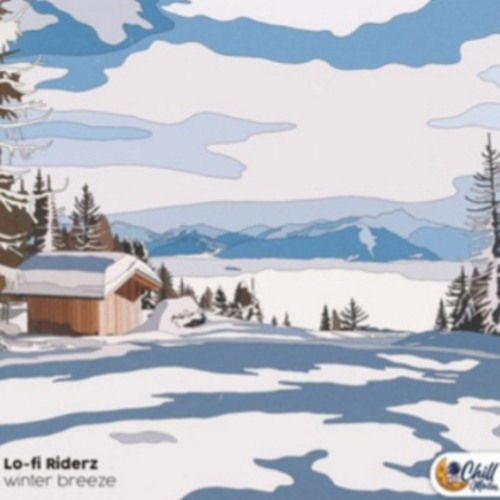The Experimental Filter FX Plugin for Windows
Filter4Tongue Free is a creatively ambitious filter plugin by NUSofting that goes beyond simple tone shaping. It’s built for those who want to push boundaries with sound design — drone builders, formant experimenters, rhythmic FX lovers.
1. What Is Filter4Tongue Free?
Filter4Tongue Free is a free Windows-only plugin (VST2 & VST3) from NUSofting. It serves as a filter bank + modulation tool designed to sculpt interesting textures. It’s perfect for experimental filtering, formant effects, resonant drones, and adding motion to static sounds.
The plugin’s structure allows for both subtle tone-shaping and wild modulation, depending on how far you push it.
2. Key Features & Controls
Here are the main features that make Filter4Tongue Free stand out and what you can do with them:
| Feature | What It Allows You to Do |
|---|---|
| 4-band band-pass filter bank | Two serial pairs routed in parallel. You can sculpt sounds by mixing these paths, creating formant-like resonances, dual tonality, or split-filter effects. |
| Symmetrical / Divergent tuning | Filters can be tuned either in a mirrored (symmetrical) fashion or diverge, giving very different character when the bands move apart. Useful for evolving textures or morphing tones. |
| Selectable Non-Linear Mode | Adds character when driven hard. Adds harmonic distortion or edge when you push signals into more intense zones. |
| Built-in Pink Noise Source | Can feed the filters with internal pink noise for texture, or use it as modulation/excitation to add movement or “air” into the filter outputs. |
| Saturation on Overdrive | When signal gets hot, saturation kicks in, giving warmth or grit depending on how aggressively you push. |
| Envelope Follower + Loop Mode + 4 Assignable Targets | This allows dynamic control: filters or other parameters can respond to playback or amplitude envelopes. Loop mode lets you create repeated modulation cycles. The multiple targets let you modulate more than one parameter (for example, filters’ cutoffs, resonance, etc.) simultaneously. |
3. Use-Cases & Best Practices
To get the most out of Filter4Tongue Free, here are ideas and workflow tips:
- Drone & Ambient Textures: Use it on synth pads or sustained sounds. Tune the band-passes close together for a harmonious formant effect, with subtle movement via envelope follower.
- Rhythmic Filtering / Wah Effects: Trigger modulation (via envelope follower) from drums or percussive hits to get dynamic wah effects that sync with rhythm.
- Texture Layering: Use the pink noise source mixed in with original signal to add grain, “air,” or lo-fi texture. Useful for pads, leads, or even vocals (if routing allows).
- Overdrive / Saturation as Impact: Rather than having distortion always on, automate the non-linear or saturation sections to hit at specific moments (choruses, transitions) for dramatic effect.
- Morphing & Divergent Movements: Use symmetrical vs divergent tuning to morph filters over time. Blend filter paths for evolving spectral changes.
4. System Requirements & Availability
- Platform: Windows 10 / Windows 11 64-bit.
- Formats: VST2 & VST3 plugins.
- Price / Licensing: Free download (“pay what you like” / donations welcomed). No mandatory payment required.
- What’s Planned for Future Versions: Some features that might come in expanded or paid editions include host-sync LFOs, stereo mode, oversampling, more presets, better tutorial support, etc.
5. Pros & Limitations
Pros:
- Very flexible filter architecture for creative sound design.
- Offers a combination of modulation, saturation, noise, which opens many sonic possibilities.
- It is free, making it risk-free to try for experimental purposes.
Limitations:
- Windows only — no macOS support yet.
- Some learning curve: with all the modulation, filter routing etc., you might need time to dial in usable, musical settings.
- Free version has limits compared to what’s planned for paid version: fewer presets, no step LFO sync, perhaps no stereo or oversample features.
6. SEO Angle & Why This Makes Good Content
For music production blogs, plugin review sites, or sound design-centric content, Filter4Tongue offers rich angles:
- Keywords: “free filter plugin Windows”, “band-pass filter bank plugin”, “drone-shaper VST”, “experimental filter FX free”.
- Content ideas: sound demos (before/after), presets, video walkthroughs, contrasting with simpler filter plugins.
- Tutorials or challenges: “Create 3 different textures with Filter4Tongue” or “Using envelope follower to shape rhythmic formants”.
- Engaging media: screenshots of filter curves, modulation routing, etc.
7. Conclusion
Filter4Tongue Free from NUSofting is a strong tool for those who love sound design. It’s not just about EQ or simple filtering: it encourages experimentation — drones, rhythmic filtering, formant textures, noise layering. If you’re a producer looking to add character and motion to your sounds, especially in ambient, experimental, electronic, or cinematic genres, this plug-in is definitely worth having in your toolbox.
![]()