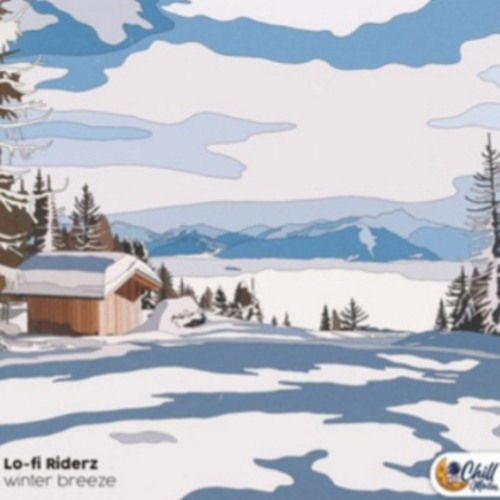A Deep Dive into Its Sound & Use
The Mirachi Aura Loop Kit, released under the name Sargkrypta, offers a powerful suite of trap / hip-hop / atmospheric loops for beatmakers, producers, and sound designers. This article explores what the kit contains, how to use it in your productions, creative applications, and tips for maximizing its value.
- 1. What Is the Mirachi Aura Loop Kit?
- 2. Inside the Kit: What You Get
- 3. How to Integrate the Kit into Your Workflow
- 3.1 Pre-Listening & Selection
- 3.2 Tempo & Key Matching
- 3.3 Layering & Processing
- 3.4 Chopping & Rearranging
- 3.5 Final Mix & Mastering
- 4. Creative Use Cases & Ideas
- 5. Licensing, Legal Notes & Best Practices
- 6. Tips to Make the Most of This Loop Kit (and Any Loop Pack)
- 7. Promotion & SEO Strategy (If You Use the Kit in Releases)
- AUDIARTIST
Download / Official page: https://hypeddit.com/sargkrypta/mirachiauraloopkit
1. What Is the Mirachi Aura Loop Kit?
The Mirachi Aura Loop Kit is a sound collection that includes 20 high-quality trap loops in WAV format, marketed as royalty free. These loops deliver dark, moody, atmospheric textures typical of modern trap, drill, and cloud rap. They work great as foundations, layers, or transitions in beat composition.
2. Inside the Kit: What You Get
- 20 Trap Loops (WAV): High-fidelity loops combining drums, melodies, pads, and percussive accents.
- Royalty-Free Licensing: Use, modify, and release the material according to the kit license.
- High Versatility: Pitch-shift, chop, reverse, stretch — the WAV format keeps everything editable.
When imported into a DAW, each loop can serve as:
- a main melodic hook,
- a texture layer,
- material for chopping and reprogramming,
- or an ambient transition after heavy processing.
3. How to Integrate the Kit into Your Workflow
3.1 Pre-Listening & Selection
Audition loops in different song sections (intro, drop, breakdown). Pick ones that naturally sit in the mood you want.
3.2 Tempo & Key Matching
Use your DAW’s warp/time-stretch tools and choose the best algorithm to avoid artifacts. Pitch to taste.
3.3 Layering & Processing
Filter frequencies to make space, add modulation (chorus, phaser), or throw a tasteful distortion to add grit.
3.4 Chopping & Rearranging
Slice loops into bars or smaller hits to create original patterns and avoid sounding generic.
3.5 Final Mix & Mastering
Balance, EQ, compress, and master so the loop supports vocals, 808s, and the rest of the arrangement.
4. Creative Use Cases & Ideas
- Ambient bridges: Stretch and reverb a loop for cinematic breakdowns.
- Beat starters: Build a track around a single loop and flip the rest.
- Remix skeletons: Use the loop as a scaffold for reworks.
- Layered textures: Use loop fragments for subtle background shading.
- Multimedia scoring: Moody loops are perfect for trailers or fashion films.
5. Licensing, Legal Notes & Best Practices
Although the kit is described as royalty-free, always:
- Read the included license file for restrictions.
- Avoid reselling raw loops unless explicitly allowed.
- Credit the creator if requested.
- Check for updates from the kit’s page.
Official page: https://hypeddit.com/sargkrypta/mirachiauraloopkit
6. Tips to Make the Most of This Loop Kit (and Any Loop Pack)
- Match tempo and key carefully.
- Add your personal processing and chops.
- Layer multiple loops for richness.
- Use automation to prevent repetition.
- Reserve space in the mix for vocals and low end.
7. Promotion & SEO Strategy (If You Use the Kit in Releases)
- Release a beat tape built with loops from the kit and use clear titles to attract searches.
- Post “how I made this” content showing your workflow with timestamps.
- Tag uploads with relevant keywords: trap loops, royalty free loops, atmospheric loops.
![]()