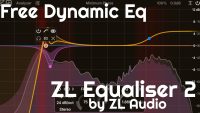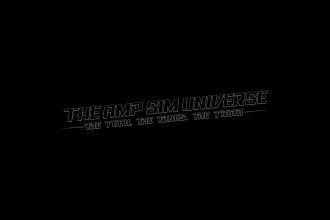A Free Preamp Emulation with Character
Analog warmth and dynamic coloration remain essential in modern music production. Pyrite is a free (donationware) plugin that emulates a classic preamp while adding compression and EQ stages, making it a versatile tool for producers seeking analog-style character inside their DAW.
What Is Pyrite?
Pyrite is a preamp emulation plugin with multiple processing stages: transformer, saturation, compression, EQ, and output trim. Unlike simple emulations, it’s not tied to one specific hardware replica but is inspired by vintage gear with additional flexibility for modern workflows.
Its design makes it particularly effective on drums and vocals, but it can add depth and presence to almost any instrument or mix bus.
Key Features
- High internal oversampling – 192 kHz / 64-bit processing ensures clean results with minimal aliasing.
- Transformer stage – Shapes the low end and can double as a high-pass filter.
- Saturation control – Adds harmonics with soft or hard knee behavior, plus a blend knob for parallel processing.
- Unique compressor – Focuses on lifting quieter details without destroying transients.
- EQ section – Includes high-pass filtering, subtle low-end lift, and airy high-frequency boost.
- Cross-platform – Available in VST3 and AU formats for Windows and macOS.
- Donationware – Free to use, with optional support for the developer.
Installation Guide
- Download the plugin from the official page.
- Place the files in the correct plugin directory:
- macOS:
/Library/Audio/Plug-Ins/VST3or/Library/Audio/Plug-Ins/Components - Windows: Global or user VST3 folder
- macOS:
- For macOS, remove quarantine flags if necessary to allow the plugin to run.
- Rescan your DAW’s plugin list.
- Add the included presets to the designated “Documents/Signal Perspective/Pyrite” folder for quick access.
How to Use Pyrite
On Drums
Insert Pyrite on a drum bus to add harmonic richness and presence. The transformer and saturation stages emphasize punch, while the compressor brings up ghost notes and room sound.
On Vocals
A touch of saturation followed by gentle compression makes vocals sit well in the mix. The EQ section helps brighten air frequencies and control muddiness.
On the Mix Bus
Use Pyrite subtly to glue elements together. Low saturation, transparent compression, and a hint of EQ can provide polish without altering balance.
Creative Processing
Experiment with heavy saturation blended with dry signal, automate low-end lift for drops, or push the compressor to create unusual textures.
Why Producers Should Try Pyrite
- Combines multiple stages in one plugin, reducing the need for extra inserts.
- Adds analog-style character without being tied to a single hardware unit.
- Flexible enough for subtle enhancements or bold creative effects.
- 100% free to download, with no licensing restrictions.
- Excellent on drums and vocals, but also effective across full mixes.
Final Thoughts
Pyrite is more than just another free plugin — it’s a carefully designed preamp emulation that brings together warmth, dynamics, and tonal shaping in one unit. Whether you want subtle polish or creative coloration, this plugin is a valuable addition to any producer’s toolkit.
You can download it today and start shaping your sound with authentic analog-style character.
![]()