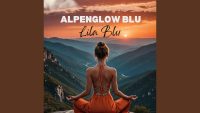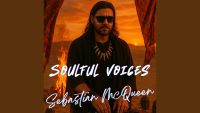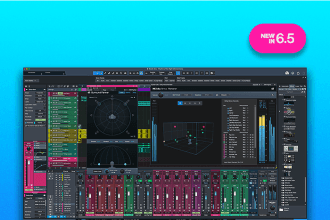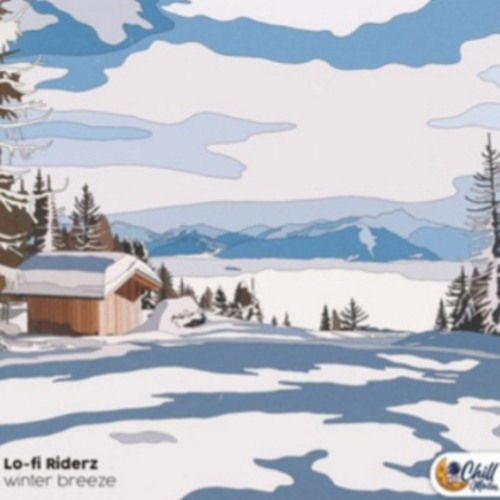Are They Worth It Compared to Paid Options?
In the ever-expanding world of music production, the DAW (Digital Audio Workstation) is your creative playground. For newcomers and even seasoned producers, the question often arises: Can a free DAW really compete with a paid one like Ableton Live, Logic Pro, or FL Studio? The answer is more nuanced than you’d think.
- Are They Worth It Compared to Paid Options?
- Top Free DAWs in 2025
- 1. Cakewalk by BandLab (Windows Only)
- 2. Tracktion Waveform Free (Windows, Mac, Linux)
- 3. LMMS (Linux MultiMedia Studio) (Windows, Mac, Linux)
- 4. Ardour (Linux, Mac, Windows)
- 5. Audacity (Windows, Mac, Linux)
- How Do Free DAWs Compare to Paid DAWs?
- Why Use Free DAWs?
- Final Verdict
- AUDIARTIST
From bedroom producers using Linux to Mac-based singer-songwriters and PC beatmakers, there’s now a growing selection of free DAWs that offer serious power—without the price tag. Here’s a rundown of the best free DAWs available in 2025 for Windows, Mac, and Linux, their strengths and limitations, and how they stack up against the industry’s big players.
Top Free DAWs in 2025
1. Cakewalk by BandLab (Windows Only)
🎧 Website: bandlab.com/products/cakewalk
Originally known as SONAR, Cakewalk is now completely free under BandLab’s wing.
Pros:
- Professional-grade mixing and mastering tools
- VST3 support and unlimited tracks
- Fully modular console with pro routing options
Cons:
- Windows only
- Steeper learning curve for beginners
2. Tracktion Waveform Free (Windows, Mac, Linux)
🎧 Website: tracktion.com/products/waveform-free
Tracktion’s free version is surprisingly powerful and cleanly designed.
Pros:
- Cross-platform (great for Linux users)
- Unique, modern workflow
- No track limitations
Cons:
- Fewer built-in effects compared to the Pro version
- UI might feel unconventional for those used to classic layouts
3. LMMS (Linux MultiMedia Studio) (Windows, Mac, Linux)
🎧 Website: lmms.io
Perfect for electronic producers and beatmakers.
Pros:
- MIDI sequencing, beat/bassline editor
- Plugin support (VST and LADSPA)
- Lightweight and open-source
Cons:
- No audio recording
- Basic UI, not ideal for full vocal/instrument production
4. Ardour (Linux, Mac, Windows)
🎧 Website: ardour.org
A favorite among engineers and sound designers on Linux.
Pros:
- Advanced routing and mixing features
- Great for multi-track recording and post-production
- Supports JACK and ALSA
Cons:
- Not 100% free unless compiled from source (precompiled versions require a subscription/donation)
- Can feel technical or “raw” compared to commercial DAWs
5. Audacity (Windows, Mac, Linux)
🎧 Website: audacityteam.org
Primarily for audio editing, but still relevant for basic music creation.
Pros:
- Great for recording and editing podcasts or samples
- Extremely lightweight
- Massive community and plugin support
Cons:
- No MIDI or VST instruments
- Not a full DAW for composition or mixing music

How Do Free DAWs Compare to Paid DAWs?
Let’s face it: flagship DAWs like Ableton Live, FL Studio, Logic Pro, and Cubase offer refined workflows, huge plugin bundles, deep automation tools, and third-party ecosystem support. They’re designed to scale from beginner to professional studio levels.
However, free DAWs hold their own surprisingly well:
| Feature | Free DAWs (e.g. Cakewalk, Waveform Free) | Paid DAWs (e.g. Logic, Ableton, FL Studio) |
|---|---|---|
| Cost | Free | $99–$800 |
| Plugin Support | VST2/VST3 (limited AU support on Mac) | Full VST/AU/AAX support |
| MIDI & Audio | Most support both | All support both, deeply integrated |
| Sample Libraries | Limited or external needed | Often bundled with GBs of content |
| Performance | Comparable in many cases | Optimized for larger sessions |
| Community | Strong open-source support | Official tutorials + massive communities |
Why Use Free DAWs?
- Perfect for Beginners: Test workflows, learn routing and automation without financial commitment.
- Great for Linux Users: Especially with DAWs like Ardour and LMMS.
- Lightweight & Portable: Ideal for on-the-go setups or secondary laptops.
- Experiment-Friendly: Try risky edits, destructive effects, or custom scripts in open-source environments.
- Budget Conscious: Allocate funds to mics, monitors, or audio interfaces instead of software.
Final Verdict
Free DAWs in 2025 have matured into capable production tools. If you’re just starting out or working on a tight budget, options like Cakewalk and Waveform Free are powerful enough to deliver commercial-quality tracks. That said, once you outgrow their limitations—or need industry-standard compatibility—paid DAWs still offer smoother workflows, deeper tools, and premium integration.
In the end, it’s not about the price tag—it’s about how you use it.
![]()