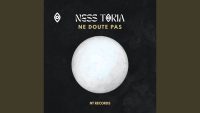How to Easily Generate a Bassline on a DAW
Creating a compelling bassline can transform a simple composition into a powerful and engaging track. Here’s a step-by-step guide to easily generate a bassline on a Digital Audio Workstation (DAW).
Choose the Right Virtual Instrument
The first step is to select a good virtual bass instrument. Many DAWs offer built-in instruments, but there are also numerous high-quality third-party plugins such as Kontakt, Trilian, or Ample Bass.
Tip: Choose a bass sound that matches your music style. A synthetic bass works better for electronic music, while an acoustic bass fits jazz or folk music better.
Set the Tempo and Key
Ensure you know the tempo and key of your track. This will guide your bassline composition. If your track is in A minor, start experimenting with the notes from the A minor scale.
Tip: Use a metronome to keep the rhythm while you compose.
Use Basic Patterns
Popular basslines often follow simple patterns. Here are some basic pattern ideas to try:
- Root Notes: Play primarily the root note of each chord in your progression.
- Ostinato: Repeat a short sequence of notes throughout the track.
- Riff: Create a catchy riff that repeats with slight variations.
Example: For a chord progression of C, F, G, you could play the notes C, F, G in sync with the chords.
Add Variation
To prevent your bassline from becoming monotonous, add variations. Change the rhythm, add passing notes, or use techniques like slide, hammer-on, or pull-off if your DAW allows it.
Tip: Use quantization to adjust the timing of your notes and ensure perfect synchronization with other track elements.
Use MIDI Editing Tools
Most DAWs offer powerful tools for editing MIDI notes. Use these tools to adjust velocity, note length, and create modulation curves that add dynamism to your bassline.
Tip: Don’t hesitate to experiment with automation to modulate the filter, volume, or other parameters throughout the track.
Add Effects
Effects can transform a simple bassline into something more complex and interesting. Here are some commonly used effects:
- EQ: To sculpt the sound and give it more presence in the mix.
- Compression: To smooth out dynamics and add punch.
- Overdrive/Distortion: To add warmth and character.
- Reverb/Delay: To create space and depth.
Tip: Use these effects sparingly to avoid overwhelming the bass sound.
Listen and Adjust
Once your bassline is created, listen to it in the context of the entire track. Make adjustments to ensure it fits well and supports the song without dominating it.
Tip: Take regular breaks to rest your ears and listen to your work with a fresh perspective.
Conclusion
Creating a bassline on a DAW can be a simple and fun process if you follow these steps. By experimenting with different sounds, patterns, and techniques, you can create basslines that add depth and energy to your compositions. Remember, practice and experimentation are key to developing your music production skills.
![]()