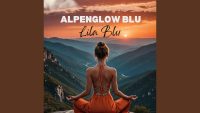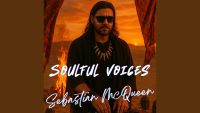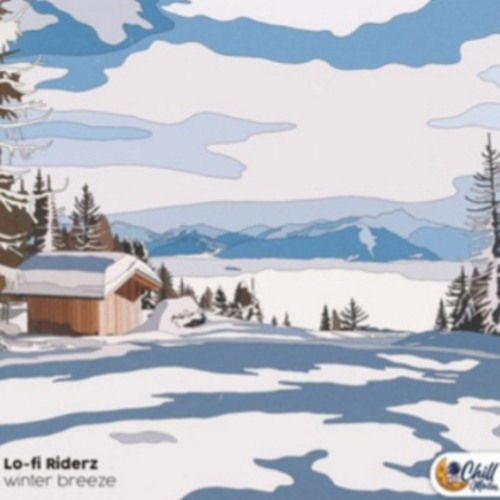Sidechain compression is no longer just a trick for EDM drops — it’s a fundamental tool for modern music producers across all genres. From lo-fi to techno, afro house to hyperpop, sidechain lets your mix breathe. But what if you want that rhythmic pulse and dynamic clarity — without the typical “pumping” effect?
- 🧠 Understanding Sidechain: Not Just a Ducking Tool
- 🌀 1. Sidechaining Pads & Ambience for Breathing Texture
- 🎛️ 2. Use Volume Shaping Instead of Compression
- 🔊 3. Multi-band Sidechain: Targeting Only Problem Frequencies
- 📈 4. Creative Sidechain to FX, Reverb & Delay
- 🔄 5. Rhythmic Sidechain for Non-Kick Elements
- 🧠 Bonus: Visual Sidechain with Peak Meters
- Final Word
- AUDIARTIST
Here’s how to use advanced sidechain techniques to create movement, space, and groove, while maintaining a balanced, musical mix. Plus: free VST plugins to get pro results without spending a cent.
🧠 Understanding Sidechain: Not Just a Ducking Tool
At its core, sidechain compression uses one signal (e.g. a kick) to control the compression of another (e.g. a bassline). The result? Space. Groove. Impact. But in advanced production, it goes far beyond just ducking bass.
🌀 1. Sidechaining Pads & Ambience for Breathing Texture
Don’t just sidechain the bass. Try applying it to pads, textures, vocals, or FX loops to add pulse and dynamic contrast.
Pro tip:
Use a ghost kick (silent trigger) to sidechain elements even when there’s no actual kick in the mix.
Free plugin:
🔗 TDR Kotelnikov – Transparent, clean compression with sidechain input
🎛️ 2. Use Volume Shaping Instead of Compression
For full control over the shape of your sidechain, volume shapers are unbeatable — and smoother than traditional compression.
Why it’s better:
- More visual
- No unwanted coloration
- Works even without audio triggers
Free plugin:
🔗 Cymatics Diablo Lite – Clean transient shaper with sidechain-style control
🔗 Flux Mini 2 by Caelum Audio – Draw your own volume envelope synced to tempo
🔊 3. Multi-band Sidechain: Targeting Only Problem Frequencies
Instead of ducking the entire sound, use a multi-band approach to compress only where there’s conflict (e.g., bass vs. kick).
Use it when:
- The mids or highs are masking your drums
- You want to keep stereo image untouched
- You want a cleaner, tighter low-end
Free plugin:
🔗 TDR Nova – Dynamic EQ with sidechain input
🔗 Lkjb ReaXComp – Free multiband compressor with sidechain support
📈 4. Creative Sidechain to FX, Reverb & Delay
Don’t let your effects clutter the groove. Sidechain reverbs and delays to the dry signal so the FX bloom only after the transient.
Technique:
- Send reverb/delay to a bus
- Sidechain that FX bus from the dry signal
- Result: punchy dry sound, clean FX tail
Free plugin:
🔗 Melda MCompressor – Customizable compressor with sidechain
🔗 LALA by Analog Obsession – LA-2A style compressor with sidechain input

🔄 5. Rhythmic Sidechain for Non-Kick Elements
Use sidechain not linked to the kick — but to claps, percussion, or even a rhythmic MIDI trigger — to add groove in non-4/4 music.
Creative triggers:
- A hi-hat pattern to animate synths
- A vocal chop to gate a background pad
- A bongo loop controlling reverb on FX
Free plugin:
🔗 Duck by Devious Machines (trial or lite) – MIDI-triggered ducking
🔗 A1TriggerGate – Create rhythmic gating effects
🧠 Bonus: Visual Sidechain with Peak Meters
Use a visual plugin to understand what your sidechain is doing. Look at the envelope shape, gain reduction, and response time.
Free analyzer:
🔗 Youlean Loudness Meter
🔗 SPAN by Voxengo
Final Word
Sidechain isn’t just for loud kicks and aggressive ducking. It’s a dynamic brush, letting you carve space, shape emotion, and add pulse — all without sacrificing your mix.
Mastering advanced sidechain techniques means you can control energy without losing balance. Whether you’re producing smooth Lo-Fi or high-energy Techno, it’s one of your sharpest tools.
So don’t just duck — dance with your mix.
![]()