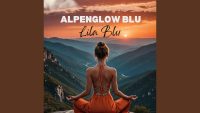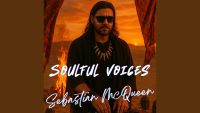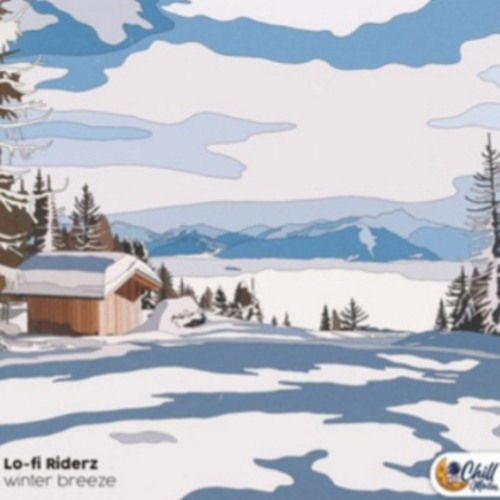How to Make a Loop Breathe
Loops are the backbone of electronic music — but if left untouched, they can also be its downfall. A four-bar loop, no matter how catchy, will quickly turn flat without evolution. The secret to transforming a static beat into a dynamic, emotional track lies in one word: automation.
Creative automation isn’t just technical — it’s expressive. It’s how you inject tension, release, movement, and character into your music. Here’s how to make your loops breathe and feel alive, using creative automation techniques that go beyond the basics.
🎚️ 1. Filter Automation: The Breathing Technique
Start with the classics. Automating a low-pass or high-pass filter can make your loop feel like it’s inhaling and exhaling.
Try this:
- Automate a low-pass filter to gradually open during 8 bars.
- Use it on pads, chords, or even your drum bus.
- Add resonance automation for extra edge.
Free plugins:
- 🔗 TAL-Filter-2 – Rhythmic filter with LFO shapes
- 🔗 Filterjam by AudioThing – Multiband filter for creative colors
🔄 2. Pan & Stereo Width Animation
Bring spatial movement into your loop by automating panning, stereo spread, or mid/side balance.
Tips:
- Use slow pan sweeps on background elements (e.g. hats, textures).
- Automate stereo width to open up during the chorus/drop.
- Try subtle LFOs for “wandering” sounds.
Free tools:
- 🔗 PanCake 2 by Cableguys – Flexible pan LFOs
- 🔗 Ozone Imager (free) – Stereo width with visual feedback
🌀 3. Reverb & Delay: Automate Space Like a Cinematographer
One of the most powerful tricks: automate the amount of reverb or delay sent to your signal.
Use cases:
- Send a snare into a huge reverb tail on the last beat of a phrase.
- Automate delay feedback to build rising tension in a breakdown.
- Reduce reverb during drops for a dry, punchy contrast.
Free FX:
- 🔗 Valhalla Supermassive – Huge creative delays
- 🔗 TAL-Reverb-4 – Simple, retro-style reverb
- 🔗 Krush by Tritik – Add delay + bitcrushing for experimental builds

🎛️ 4. Volume & Fades: Micro Dynamics That Matter
Static levels kill emotion. Automate volume fades or micro boosts on selected hits or transitions.
Ideas:
- Fade out bass slightly before the drop to give it impact.
- Boost snare/clap layers by 1–2 dB on every 4th beat.
- Use tremolo automation for rhythmic pulsing on synths.
Free options:
- 🔗 Tremolo by Pecheneg FX – Add rhythmic volume pulses
- 🔗 A1TriggerGate – For gate-based fade patterns
🎨 5. Pitch, Detune & Modulation
Automate slight detuning, pitch bending, or modulation depth to make synths feel more analog and emotional.
Tips:
- Try a subtle pitch rise on a synth lead in the build-up.
- Automate chorus depth or vibrato for voice-like movement.
- Use random LFOs for organic instability.
Free plugins:
- 🔗 Blue Cat’s Chorus
- 🔗 Alex Hilton’s A1StereoControl – Good for width + phase tricks
✨ Bonus: Automate Bypass & FX Activation
Automation doesn’t have to be gradual. Try bypassing plugins mid-track for dramatic shifts.
Examples:
- Cut the reverb completely during a beat drop.
- Turn off bitcrushing or distortion for a sudden clean moment.
- Automate muting entire effect chains for contrast.
Final Word
Automation is where producers go from loop-makers to storytellers. It’s your way of sculpting energy, shaping transitions, and bringing life into repetition. Every automation line is a gesture — like a breath, a pulse, a whisper.
So next time your loop feels stuck, don’t throw it out. Animate it. Let it live.
![]()