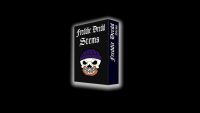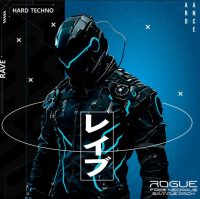Equalization is often seen as a clinical process — fix the mud, tame the highs, balance the mix. But EQ can be so much more than corrective. Used creatively, it becomes a palette, a saturation brush, and a tone shaper. With the right techniques, you can enhance emotion, exaggerate presence, or even transform a clean signal into something vibey and vintage.
Let’s explore how to color your sounds with EQ — not just correct them — using powerful free plugins that rival paid tools in tone and flexibility.
🎛️ 1. Boost, Don’t Just Cut
Traditional mixing wisdom says « cut, don’t boost. » But in creative EQ, strategic boosting is how you give a signal character and life.
Try:
- Boosting 200–300 Hz on snares for body
- Boosting 2–5 kHz on vocals for clarity and presence
- Boosting 10–12 kHz on pads for airy shimmer
💡 Don’t overdo it — 2–3 dB can be enough to paint with tone.
🧪 2. Use EQ as Saturation
Some EQs color the signal just by being in the chain. They emulate analog circuits, adding harmonics and subtle warmth. That’s tonal enhancement beyond frequency shaping.
Free plugins that do this:
- 🔗 Warmy EP1A Tube EQ – Pultec-style, adds low-end glow and silky highs
- 🔗 Rare EQ by Analog Obsession – Passive EQ with rich harmonics
- 🔗 TDR VOS SlickEQ – Gentle saturation + three tone modes (American, British, German)
🎨 3. EQ Before Reverb or Delay
Shape your signal before it hits the FX to dramatically alter the result.
Examples:
- Boost highs before reverb = shimmery tail
- Cut mids before delay = cleaner repeats
- HPF before both = light, floating textures
💡 Automate EQ changes into reverb for evolving soundscapes.
🔊 4. Resonance as an Effect
Resonant EQ boosts — when exaggerated — can become sound design tools.
Try this:
- Boost 4 kHz sharply on a synth stab = metallic texture
- Sweep a resonant peak with automation = vocal-style movement
- Use Q controls for tightness — narrow for ringing, wide for bloom
Free plugin to experiment with:
- 🔗 TDR Nova – Dynamic EQ with powerful resonance shaping

🌫️ 5. Mid/Side EQ for Color
Mid/Side EQ isn’t just for mastering — it’s a creative stereo tool.
Use it to:
- Boost high mids only on the sides for extra width
- Cut 300 Hz in the mid only to clear center space
- Add subtle top-end on sides = air without harshness
Recommended free tools:
- 🔗 TDR Nova – M/S mode included
- 🔗 Youlean Loudness Meter – Visualize stereo balance
- 🔗 SPAN by Voxengo – Mid/Side spectrum view
✅ Bonus: Use EQ as Texture, Not Just Balance
- High-pass noise layers at 1 kHz for lo-fi top-end grain
- Boost 600 Hz on percussion for “boxy” vintage flavor
- EQ tails of FX differently than the dry signal for depth
Final Word
EQ isn’t just for cleanup — it’s for character. It’s the brush you use to paint your sounds onto the canvas. With a creative approach and the right tools, you can shape tone like a sculptor, pushing the boundaries of your mix beyond what’s “correct” into what’s emotional, rich, and intentional.
So go ahead: break the rules. Color with EQ.
![]()