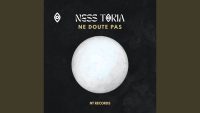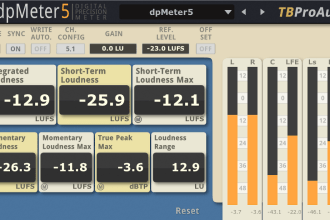- Introduction — Why Free Project Files Are Essential
- How to Use Ghosthack Project Files
- Free Project Files from Ghosthack
- 1) Free FL Studio Project Files — Ready-Made Templates for FL Studio Users
- 2) Free Ableton Live Project Files — Learn Professional Arrangement Techniques
- 3) Electronic Music Project Templates — Genre-Focused DAW Projects
- 4) Mixing and Mastering Chains Inside Project Files
- 5) MIDI and Stems Included for Flexibility
- Tips for Getting the Most Out of Project Files
- Where to Find All Project Files
- Conclusion — A Shortcut to Professional Production
Introduction — Why Free Project Files Are Essential
Every producer at some point wishes they could look inside another artist’s DAW project to understand how everything fits together. Ghosthack offers exactly that — free project files designed for popular DAWs like FL Studio and Ableton Live. These downloads reveal full arrangements, automation, processing chains, and sound design tricks used by professionals. For beginners, they’re an incredible learning tool. For experienced producers, they’re a source of fresh inspiration and ready-made templates to speed up workflow.
How to Use Ghosthack Project Files
- Download the project file matching your DAW.
- Open the file in FL Studio, Ableton Live, or your compatible software.
- Explore arrangement, mixing, effects chains, and sound design.
- Swap in your own samples, melodies, or vocals to make the track unique.
Free Project Files from Ghosthack
1) Free FL Studio Project Files — Ready-Made Templates for FL Studio Users
Ghosthack provides several complete FL Studio project files that showcase different genres. These projects include MIDI, mixer settings, automation clips, and effect racks. Whether you want to study how drums are layered or how transitions are created, these templates are a hands-on way to reverse-engineer professional productions.
Get it here: https://www.ghosthack.de/free_sample_packs/project-files/
2) Free Ableton Live Project Files — Learn Professional Arrangement Techniques
Ableton Live producers can download complete session files with clips, racks, automation, and effects. These projects reveal how tracks are built from intro to drop, making them perfect for learning arrangement flow. By swapping instruments or adding your own ideas, you can transform these templates into original productions.
Get it here: https://www.ghosthack.de/free_sample_packs/project-files/
3) Electronic Music Project Templates — Genre-Focused DAW Projects
Within the project files collection, Ghosthack includes genre-specific templates covering EDM, House, Trap, and cinematic scores. Each project file shows you how to program genre-typical drums, arrange melodies, and structure breakdowns and drops. This makes them excellent learning tools for beginners who want to get into a specific style quickly.
Explore here: https://www.ghosthack.de/free_sample_packs/project-files/
4) Mixing and Mastering Chains Inside Project Files
One of the most valuable aspects of these project files is the inclusion of mixer setups. Ghosthack templates often contain EQ, compression, saturation, delay, and reverb chains exactly as used in a professional environment. Analyzing these settings helps producers understand how to achieve clarity, punch, and depth in their own tracks.
Download project files: https://www.ghosthack.de/free_sample_packs/project-files/
5) MIDI and Stems Included for Flexibility
Most project files also include separate stems and MIDI tracks. That means you can export individual parts to any DAW, even if you don’t use FL Studio or Ableton. The MIDI is especially useful for trying different instruments or re-orchestrating melodies.
Access project files with MIDI and stems: https://www.ghosthack.de/free_sample_packs/project-files/
Tips for Getting the Most Out of Project Files
- Dissect the structure: Pay attention to transitions, drop placement, and automation curves.
- Replace sounds: Swap out drum hits or synths to create your own version while keeping the professional arrangement.
- Analyze effects: Look at EQ and compression settings on drums, bass, and vocals to learn balance and clarity.
- Save templates: Extract sections you like and save them as your own starting templates for future tracks.
Where to Find All Project Files
All free Ghosthack project files are listed on the official collection page. From there, you can filter by DAW and genre to download exactly what you need.
Browse the full collection: https://www.ghosthack.de/free_sample_packs/project-files/
Conclusion — A Shortcut to Professional Production
Ghosthack’s free project files are more than just templates — they’re windows into the workflow of professional producers. Whether you want to learn how a cinematic score is layered, how an EDM drop hits with maximum impact, or how to balance a trap mix, these files give you direct insight. Download the packs, study them carefully, and use them as launchpads for your own original productions.
![]()