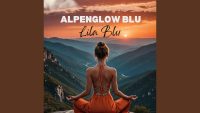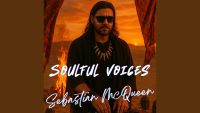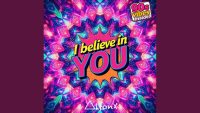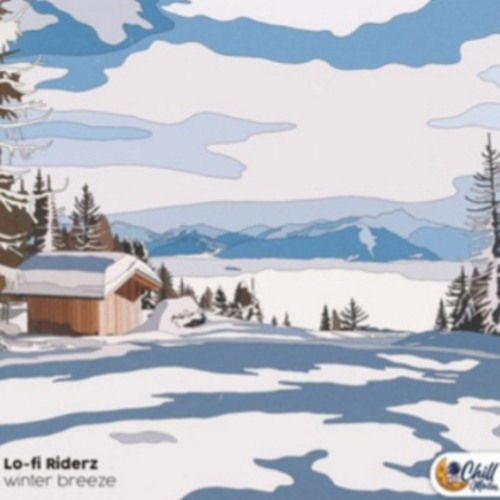Essential Tips for Producers
Mixing music inside a DAW (Digital Audio Workstation) is one of the most crucial steps in music production. It’s where raw tracks transform into polished songs ready for release. A good mix doesn’t just happen by accident—it requires technical knowledge, critical listening, and creative decisions. Whether you’re producing electronic music, hip-hop, pop, or rock, understanding the fundamentals of mixing will take your tracks from amateur to professional quality.
- 1. Start with a Clean Session
- 2. Gain Staging: Control Your Levels
- 3. Balance with Faders and Panning
- 4. EQ: Carving Out Space
- 5. Compression: Dynamics Under Control
- 6. Reverb and Delay: Adding Depth
- 7. Automation: Movement and Emotion
- 8. Reference Tracks and Monitoring
- 9. Leave Headroom for Mastering
- AUDIARTIST
In this article, we’ll break down the key steps and strategies to achieve a balanced, powerful mix in your DAW.
1. Start with a Clean Session
Before touching any EQ or compressor, organize your session:
- Name and color-code tracks so you can easily navigate.
- Group instruments (e.g., drums, vocals, synths, guitars) into buses.
- Remove unwanted noise, pops, and silences.
➡️ A clean, well-organized session saves time and improves workflow, allowing you to focus on creative mixing rather than hunting for tracks.
2. Gain Staging: Control Your Levels
Proper gain staging prevents clipping and distortion.
- Aim for -6 dB headroom on your master channel.
- Adjust each track so peaks don’t overload.
- Avoid pushing faders too high—balance is key.
Good gain staging ensures your plugins and processors work at their optimal levels, keeping your mix clean and dynamic.
3. Balance with Faders and Panning
Mixing is fundamentally about balance.
- Fader levels define the hierarchy of your mix—decide what’s in the spotlight (usually vocals or lead instruments).
- Panning spreads elements across the stereo field, creating width and preventing clutter.
Tip: Start your mix in mono to check phase coherence and ensure instruments don’t fight for space.
4. EQ: Carving Out Space
Equalization (EQ) is about shaping frequencies so instruments coexist without masking each other.
- Cut before boosting—remove muddy frequencies (200–400 Hz) or harshness (2–5 kHz).
- Use high-pass filters to clean low-end rumble from non-bass instruments.
- Give each instrument its frequency « pocket. »
For example:
- Vocals shine around 1–3 kHz.
- Kick drums need punch around 60–100 Hz.
- Hi-hats sparkle at 8–12 kHz.
5. Compression: Dynamics Under Control
Compression tames peaks and adds punch.
- Use a slow attack for drums to preserve transients.
- Apply gentle compression on vocals for consistency.
- Use parallel compression for drums or bass to keep energy without squashing dynamics.
Remember: over-compressing can kill the life of your mix. Use it with intention.
6. Reverb and Delay: Adding Depth
Spatial effects like reverb and delay create dimension.
- Short reverbs add intimacy, long reverbs add space.
- Delays can create groove or stereo width.
- Use aux sends instead of inserting reverb directly on tracks to keep mixes clean.
Pro tip: EQ your reverb return (cut low end) to avoid muddying the mix.

7. Automation: Movement and Emotion
A static mix can feel lifeless. Automation brings it alive.
- Automate volume for vocal emphasis.
- Automate panning for ear candy effects.
- Automate effects (filter sweeps, reverb tails) for dynamic transitions.
Automation transforms your mix from technical to musical.
8. Reference Tracks and Monitoring
Never mix in a vacuum.
- Use reference tracks in your genre to guide EQ balance and loudness.
- Check your mix on different speakers (studio monitors, headphones, car, phone).
- Take breaks—fresh ears catch mistakes.
9. Leave Headroom for Mastering
Don’t aim for loudness in the mix stage. Keep your master bus free from heavy limiters.
- Leave -6 dB headroom so the mastering engineer (or you) has space to polish the track.
- Focus on balance, clarity, and dynamics rather than volume.
Conclusion
Getting a good mix in your DAW is a combination of technical skills and artistic choices. From gain staging and EQ to compression and automation, each step builds towards a professional, polished sound. Remember, mixing isn’t just about making tracks loud—it’s about creating a balanced, dynamic, and emotional listening experience.
With practice, critical listening, and the right techniques, your mixes will stand out on streaming platforms, playlists, and live performances.
![]()