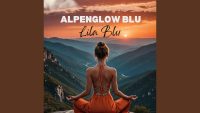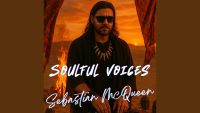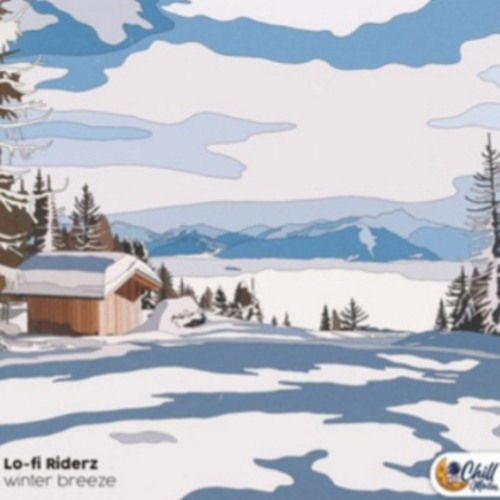Vocal Pitch Correction
Introduction
If you’re looking for a powerful, creative, and free way to correct or transform vocals, Graillon 2 by Auburn Sounds is one of the most impressive tools available. It combines real-time pitch correction, pitch shifting, and formant control in one intuitive plugin. Whether you want subtle tuning for natural vocals or the iconic robotic sound made famous by modern pop and trap, Graillon 2 delivers both precision and character — completely free.
Download link: https://www.auburnsounds.com/products/Graillon.html
What Is Graillon 2?
Graillon 2 is a real-time vocal processing plugin designed for producers, singers, and sound designers. Available in VST, VST3, and AU formats for Windows, macOS, and Linux, it runs smoothly in all major DAWs including Studio One, Ableton Live, FL Studio, Cubase, and Logic Pro.
Its clean interface makes it easy to adjust tuning speed, pitch range, and tonal character — perfect for both beginners and advanced users.
Key Features
🎯 Real-Time Pitch Correction
Graillon 2’s pitch-correction module detects incoming pitch and adjusts it instantly to the nearest note of your chosen scale. You can fine-tune:
- Smooth – controls how quickly notes are corrected.
- Amount – sets the intensity of correction.
- Snap Range – defines how far off-key notes are pulled into tune.
It can achieve either transparent tuning for natural-sounding vocals or the well-known auto-tuned tone used in hip-hop and electronic music.
🎚️ Pitch Shifting & Formant Control
Beyond tuning, Graillon 2 also allows you to transpose vocals up or down in semitones without affecting timing.
The formant shifting feature adjusts the vocal’s tonal color — useful for gender-bending, robotic textures, or creating layered harmonies.
When used together, these controls can completely transform a vocal performance, giving you total creative control.
🎛️ Additional Features
- Low latency for live use or real-time recording.
- Built-in bit-crusher for lo-fi effects.
- Mix control for blending dry and wet signals.
- Presets for quick sound shaping.
The free version includes full pitch-correction and shifting tools, while the paid version adds modulation and advanced pitch-tracking features — but for most producers, the free edition is more than enough.
Installation Guide
- Go to https://www.auburnsounds.com/products/Graillon.html
- Click Download Free and choose your operating system (Windows, macOS, or Linux).
- Unzip the downloaded file.
- Copy the
.vstor.vst3file to your DAW’s plugin folder. - Restart your DAW and rescan your plugins.
- Load Graillon 2 on your vocal track and start tuning.
Installation takes less than a minute, and no registration or activation is required.
How to Use Graillon 2 in Your Mix
- Insert the plugin on your main vocal channel.
- Set the key and scale of your song for accurate correction.
- Adjust Smooth and Amount to find the perfect balance between natural and synthetic tones.
- Experiment with formant shift to add depth or create unique timbres.
- Blend with the Mix knob to retain some of the original vocal character.
- Add EQ, compression, and reverb to polish the final sound.
Producers often combine Graillon 2 with saturation or delay to create signature vocal textures in genres like house, trap, and synth-pop.
Why It’s a Must-Have Plugin
- Free and powerful: Professional results at zero cost.
- Light on CPU: Perfect for laptops or compact setups.
- Creative flexibility: From subtle correction to futuristic sound design.
- Live performance ready: Near-zero latency response.
- Cross-platform: Works seamlessly in every major DAW.
Whether you’re mixing vocals for your next release or experimenting with new vocal identities, Graillon 2 offers professional quality without compromise.
Conclusion
Graillon 2 stands as one of the most essential free plugins for vocal processing. It’s simple, musical, and incredibly effective — a must-try tool for anyone serious about vocal production.
👉 Download it now: https://www.auburnsounds.com/products/Graillon.html
![]()