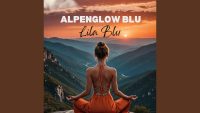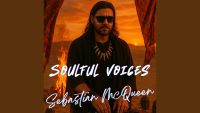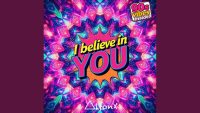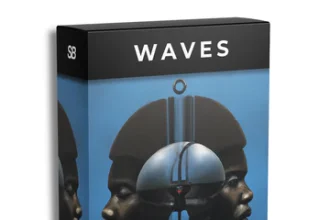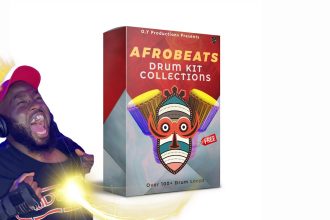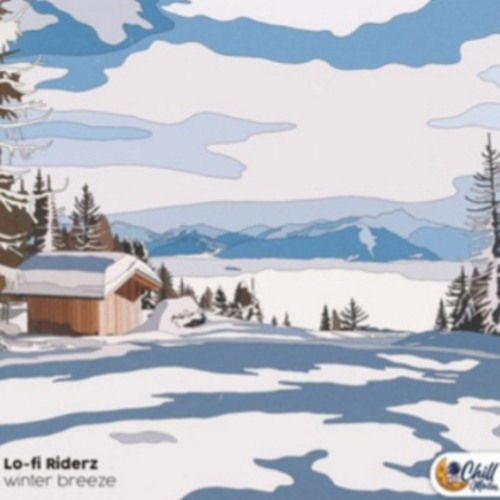Control Stereo Width with Precision
Introduction
Stereo width is one of the most powerful tools in modern music production. It defines how immersive and spacious your mix feels — and when used properly, it can transform a flat recording into a three-dimensional soundscape. The iZotope Ozone Imager Free VST Plugin gives producers that control with professional precision, offering crystal-clear stereo imaging and visual feedback in a compact, easy-to-use interface.
Download link: https://www.izotope.com/en/products/ozone-imager.html
What Is Ozone Imager?
Ozone Imager is a free stereo imaging plugin developed by iZotope, part of their acclaimed Ozone mastering suite. It provides a simple yet powerful way to widen or narrow the stereo field of any track, helping you achieve better separation, balance, and depth in your mix.
Originally released as a module within Ozone, iZotope made the Imager available as a standalone free plugin, giving everyone access to one of the most intuitive stereo tools in professional mastering.
Key Features
🎧 Stereo Width Control
At the heart of Ozone Imager lies a width slider that lets you easily expand or tighten your soundstage. Push it to the right for lush, wide mixes that fill the stereo spectrum, or bring it left to focus elements like vocals or bass in the center. The algorithm ensures transparency, so your phase coherence and mono compatibility remain intact.
🎚️ Vectorscope and Correlation Meter
Visual feedback is a huge advantage. Ozone Imager includes a vectorscope display, showing the real-time stereo spread of your signal. A correlation meter indicates how your mix translates to mono playback — an essential detail for DJs, streaming platforms, and radio mixes.
🔊 Stereoize Mode
The standout feature is Stereoize, a smart algorithm that creates width even from mono sources. It subtly delays and modulates certain frequencies to give the illusion of natural stereo depth without introducing unwanted artifacts or phasing issues. It’s perfect for mono synths, guitars, or vocals that need a touch of spatial life.
⚙️ Lightweight Performance
Despite its advanced processing, Ozone Imager is extremely light on CPU. You can run multiple instances across your project without affecting performance, making it ideal for both home studios and live setups.
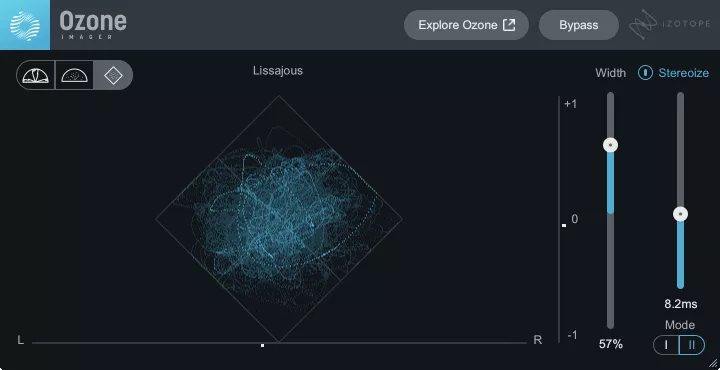
How to Use Ozone Imager
- Insert the plugin on the track or bus you want to enhance.
- Use the Width slider to adjust the stereo spread — start small and increase until the mix feels balanced and immersive.
- Activate Stereoize to widen mono sources naturally.
- Check the Correlation Meter to ensure your mix remains mono-compatible.
- Use the Vectorscope to visually monitor stereo balance across the mix.
For mastering, Ozone Imager can be placed at the end of your chain to add subtle width and openness to the final mix.
Why You’ll Love It
- Completely free, with features found in professional mastering suites.
- Visually intuitive, perfect for learning stereo imaging principles.
- Transparent and natural-sounding, preserving mix integrity.
- Ideal for any genre, from EDM to film scoring.
- Smart Stereoize function gives mono sources life and dimension.
Whether you’re crafting wide electronic soundscapes or tightening up vocal tracks, Ozone Imager gives you the finesse and precision needed for modern, polished production.
Ideal Applications
- Master bus: Add subtle width and openness to your final mix.
- Synths and pads: Create immersive stereo textures.
- Vocals: Keep them centered while expanding supporting elements.
- Guitars and pianos: Add depth and space without phase issues.
- Sound design: Build cinematic or ambient stereo environments.
Conclusion
The iZotope Ozone Imager Free VST Plugin is a must-have tool for anyone serious about achieving a professional stereo image. It combines intuitive design, advanced algorithms, and visual analysis into a single free plugin that rivals paid alternatives.
Whether you’re mixing, mastering, or experimenting with sound design, Ozone Imager will help you shape space, depth, and clarity like a pro.
👉 Download it for free: https://www.izotope.com/en/products/ozone-imager.html
![]()