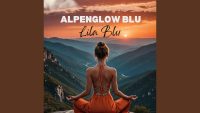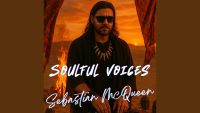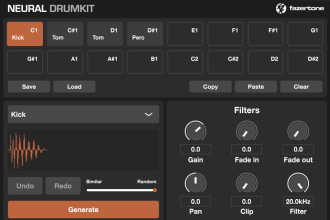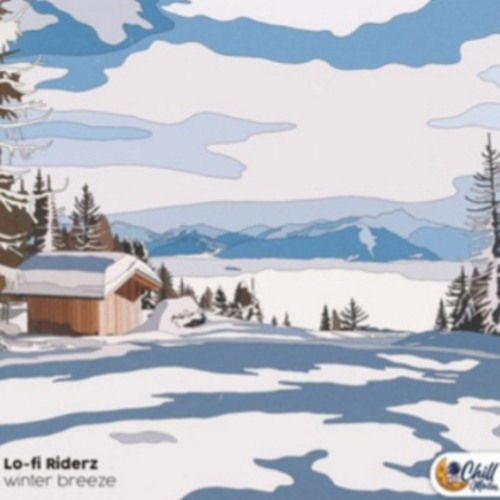Panning and Stereo Imaging in Music Production: How to Create Width and Separation in Your Mix
Introduction
A great mix isn’t just about EQ and compression—it’s about space. Stereo space. Learning how to properly use panning and stereo imaging helps you place instruments across the left–right field, creating clarity, width, and emotional depth. Whether you’re mixing house, trap, pop, or ambient, this guide will teach you how to make your tracks sound bigger, wider, and more immersive.
What Is Panning?
Panning refers to placing a sound between the left and right speakers in the stereo field. In most DAWs, every channel has a pan knob that lets you send a signal more to the left, center, or right.
Why panning matters:
- Prevents frequency clashes in the center
- Creates a wide, open mix
- Mimics how we hear instruments in real space
- Adds realism and movement
Basic Panning Guidelines for Beginners
- Center (Mono Zone): Kick, snare, bass, lead vocals
- Slightly off-center: Backing vocals, guitars, synths
- Wide left/right: Hi-hats, shakers, ambient FX, keys, pads
🎯 Tip: Always check your mix in mono to make sure it still holds up.
What Is Stereo Imaging?
Stereo imaging enhances or manipulates the width and position of sounds in the stereo field. While panning places a mono signal left or right, stereo imaging can expand stereo signals or add artificial width to mono sounds.
Stereo imaging tools can:
- Spread a stereo signal wider
- Narrow overly wide sounds
- Balance uneven stereo fields
- Add dimension to synths, pads, or FX
Tools for Stereo Imaging
✅ DAW Panners – Basic L/R control
✅ Stereo Imaging Plugins – Widen or narrow stereo width
✅ Mid/Side EQ – Treat center (mono) and side (stereo) frequencies separately
✅ Reverb & Delay – Add width naturally
✅ Double Tracking – Record two takes and pan hard L/R
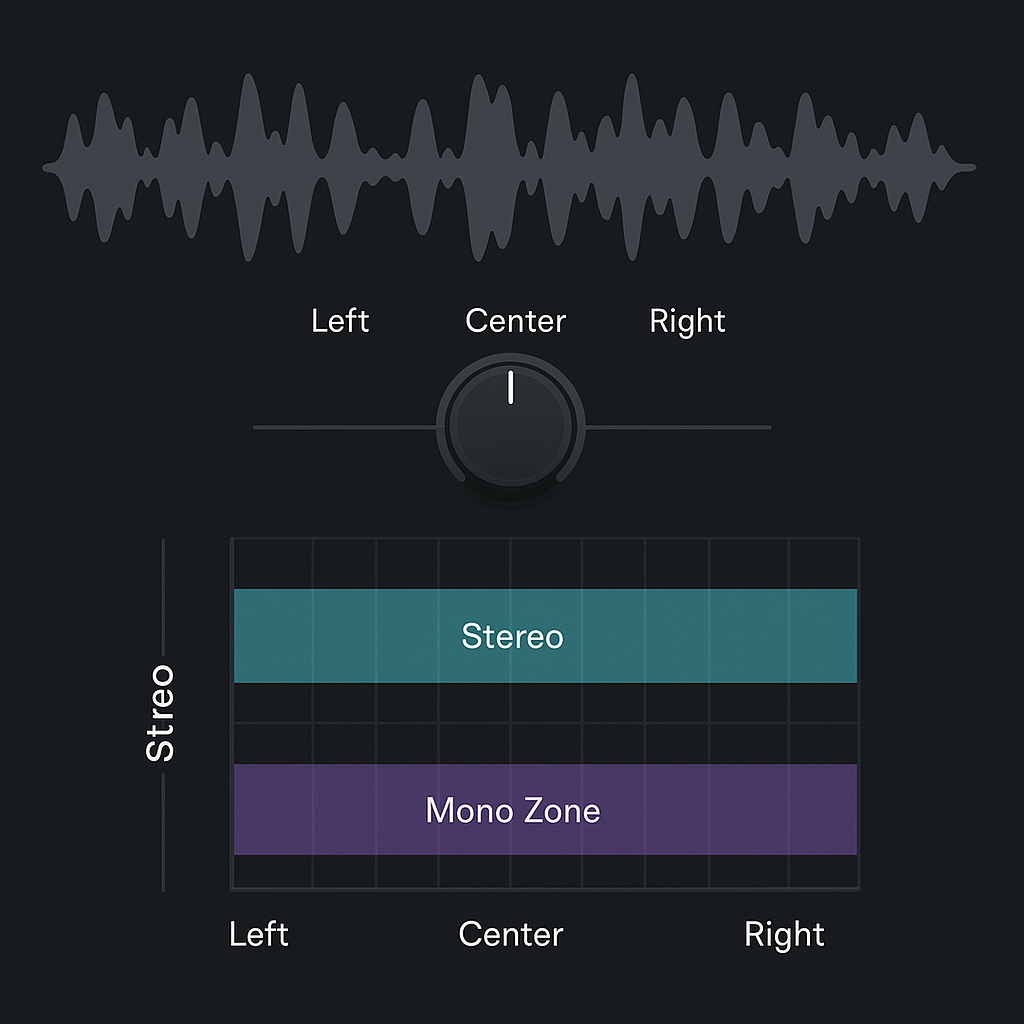
Free and Paid Stereo Imaging Plugins
Free Plugins
- Ozone Imager – Visual stereo width control
https://www.izotope.com/en/products/ozone-imager.html - A1StereoControl – Simple and powerful width adjustment
https://www.alexhilton.net/A1AUDIO/index.php/a1stereocontrol - Voxengo Stereo Touch – Converts mono to stereo using delay/phase
https://www.voxengo.com/product/stereotouch/
Paid Plugins
- Waves S1 Stereo Imager – Industry standard for stereo balance
https://www.waves.com/plugins/s1-stereo-imager - Nugen Stereoizer – Clean, precise stereo enhancement
https://nugenaudio.com/stereoizer/ - FabFilter Pro-Q 3 (Mid/Side Mode) – Use for spatial EQ control
https://www.fabfilter.com/products/pro-q-3-equalizer-plug-in
Creative Panning & Imaging Techniques
- LCR Mixing – Place sounds hard Left, Center, or Right for maximum space
- Automation – Pan FX or risers during breakdowns/build-ups
- Panning Percussion – Give bounce and groove to rhythm
- Fake Width – Use stereo delays or phase tricks for mono synths
- Dynamic Stereo Movement – Modulate pan or stereo field over time
Common Mistakes to Avoid
- Too much width → Phase issues, weak mono compatibility
- Unbalanced field → Mix feels lopsided
- Over-reliance on stereo plugins → Bad translation to phones/small speakers
- Panning bass elements → Weak low-end
Conclusion
Panning and stereo imaging give your mix space to breathe. Instead of stacking sounds on top of each other, spread them out—and let them play off each other. Whether it’s subtle panning or creative stereo tricks, these tools help your music feel wide, pro, and exciting. The stereo field is your canvas—paint with intention.
Download a free stereo plugin and start experimenting today.
![]()