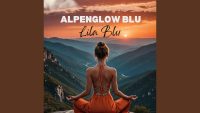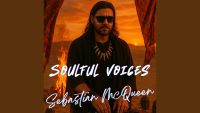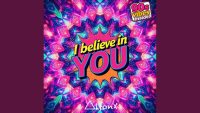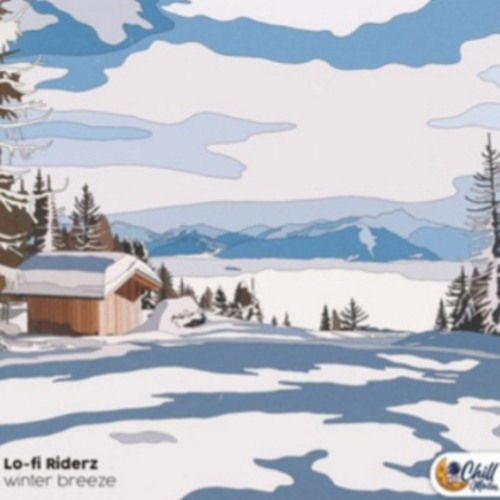In-Depth Look & How to Use It
If you’re looking to infuse your beats with raw energy and street-level intensity, the Ripple Drill & Trap Expansion Pack (Free Playbeat Expansion) offers a powerful toolkit. In this article, you’ll find full details of what’s inside, how to integrate it into your productions, and tips to maximize its impact.
Download & Overview
Download link: Ripple Drill & Trap Expansion Pack (Playbeat Expansion)
This expansion pack is designed specifically for Playbeat—an advanced randomization & pattern generator plugin—so you can use its contents to fuel endless variations. All samples come royalty-free so you can drop them into commercial projects without restrictions.
Pack Contents & Structure
The Ripple pack focuses heavily on drill and trap aesthetics, delivering loops, one-shots, and pattern assets tuned for those genres. Everything is keyed, organized, and ready to go. Here’s what to expect:
- Drum loops & beats — Full rhythm constructions in drill/trap styles
- One-shot drums — Kicks, snares, hi-hats, claps, rimshots, percussion
- Melodic loops / synths — Pads, plucks, ambient lines, motifs
- Bass / sub loops — 808s, sliding subs, deep low-end elements
- FX & transitions — Risers, impacts, sweeps, reverse textures
- Playbeat patterns / presets — Use directly inside the Playbeat plugin to generate rhythmic variation
Every element is delivered in high-quality WAV format, named with BPM and key info to streamline your workflow.
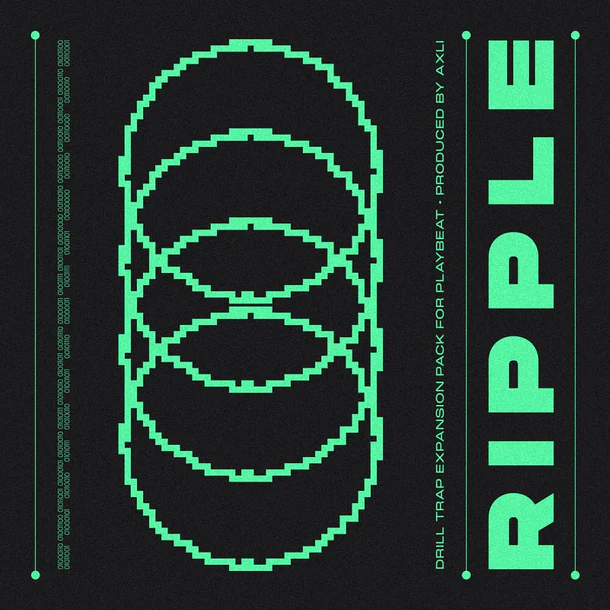
Sound & Style
The Ripple expansion leans hard into the dark, aggressive, and moody sonic realm:
- Drill & Trap mood — Crisp trap drums, punchy subs, snare patterns heavy on ghost hits
- Atmospheric textures — Ambient pads, reversed vox, noise sweeps to build tension
- Melodic grit — Minor tonalities, dissonant plucks, evolving synths
- Pattern-ready design — Tailored to Playbeat’s randomizer engine, so your beats stay fresh
How to Use This Pack in Your Workflow
1. Load Drum Loops or Patterns
Begin by auditioning the drum loops or import Playbeat pattern presets to instantly generate rhythmic variation.
2. Customize with One-Shots
Use the on-shot drum elements to layer or replace parts of your loop. Accent kicks, snares, or hi-hats where needed.
3. Add Bass / Sub Elements
Select a sub or 808 slide loop and align it with your beat groove. Use pitch slides, glides, or modulation for movement.
4. Layer Melodics & FX
Bring in ambient synths, pluck lines, or pads. Use FX elements (risers, reverse textures) to smooth transitions or drop impact.
5. Automate & Morph
Apply filter sweeps, delay taps, LFO modulation, or volume automation to make loops evolve rather than stay static.
6. Mix & Process
- Use sidechain compression on bass/ pads
- High-pass ambient elements below ~40 Hz
- Saturate or lightly distort for warmth
- Use stereo tools to widen atmospheres while keeping core elements solid
Creative Use Cases
- Drill & Trap tracks — The natural home for this pack
- Dark hip-hop / rap — Use selective elements to add tension
- Beat tapes — Build signature mood with consistent sonic palette
- Hybrid genres — Combine with ambient, lo-fi, or cinematic elements
If you’d like, I can also produce a Yoast-ready SEO pack or a shorter “quick read” version for your blog.
![]()