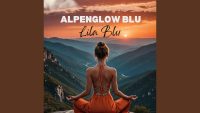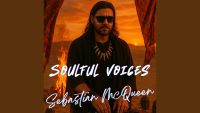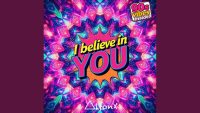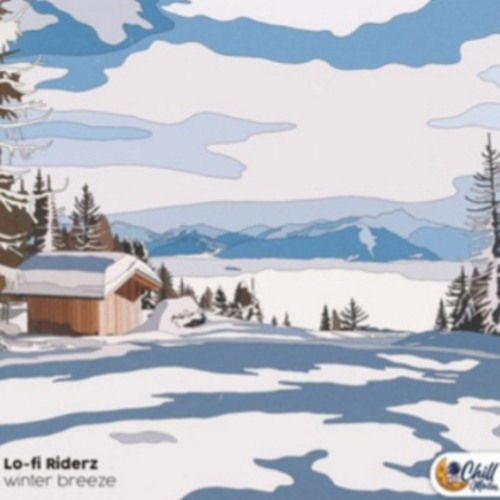Hey there, audio enthusiasts! Compression is a fundamental tool in audio production, helping to control the dynamic range of your music. Let’s dive into what compression is and how you can use it to make your mixes sound polished and professional.
What is Compression?
Compression reduces the difference between the loudest and quietest parts of an audio signal. This makes the overall sound more consistent and can add punch and clarity to your tracks.
Key Parameters of Compression
- Threshold: The level at which the compressor starts to work. Signals above this level will be compressed.
- Ratio: Determines how much compression is applied. A higher ratio means more compression.
- Attack: How quickly the compressor responds to the signal. A fast attack time clamps down quickly on peaks, while a slower attack lets more transients through.
- Release: How quickly the compressor stops compressing after the signal drops below the threshold.
- Makeup Gain: Boosts the compressed signal to match the original volume level.
How to Use Compression in Your Mixes
Vocals: Apply compression to even out the levels and keep vocals present in the mix. Start with a gentle ratio and adjust as needed.
Drums: Use compression to add punch and control the dynamics of individual drum hits. Experiment with attack and release times to shape the sound.
Bass: Compress the bass to keep it consistent and powerful throughout the track. A medium attack and release often work well.
Tips for Using Compression
- Use Sparingly: Over-compression can make your mix sound flat and lifeless. Apply just enough to control the dynamics.
- Parallel Compression: Blend a heavily compressed signal with the dry signal to retain dynamics while adding punch.
- Sidechain Compression: Use sidechain compression to duck the volume of one track based on the input of another, useful for creating space in a mix.
- Listen Carefully: Use your ears to adjust the compressor settings. What sounds good varies depending on the material.
- Watch the Metering: Keep an eye on the gain reduction meter to understand how much compression is being applied.
Top 5 Free Compression VSTs
- [TDR Kotelnikov]: A highly versatile and transparent compressor.
- [DC1A]: A simple yet powerful compressor with a smooth, analog sound.
- [MCompressor]: A flexible compressor with adjustable curves and advanced features.
- [Rough Rider 3]: A character compressor great for adding punch and presence.
- [TAN]: A versatile VCA compressor with a vintage vibe.
Compression is a powerful tool in your mixing arsenal. Use these tips and free VSTs to master the art of compression and take your mixes to the next level. Happy mixing!
![]()