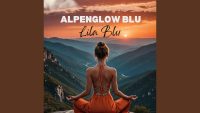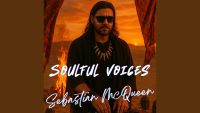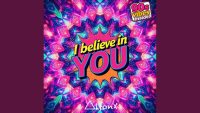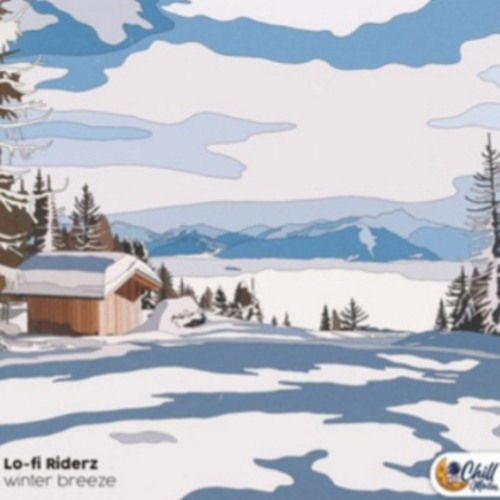Make Your Percussion Pop Without Clipping
The snare is the heartbeat of your groove. Whether you’re making trap, house, pop, or lo-fi, it’s the moment that cuts through the rhythm and commands attention. But what if one snare sample isn’t enough? That’s where layering comes in — a powerful technique to build punchy, textured snares and claps that hit hard but stay clean.
- Make Your Percussion Pop Without Clipping
- 🧱 1. Choose Your Layers with Purpose
- 🎚️ 2. Tuning, Phase & Timing: The Foundation of Clean Layers
- 🎛️ 3. EQ Your Layers Like a Pro
- 🔊 4. Transient Shaping: Emphasize Without Overcompressing
- 🎧 5. Blend, Bus & Process Smartly
- 🛠️ Bonus: Add Texture Without Loudness
- Final Word
- AUDIARTIST
Here’s how to create snare and clap stacks that cut through the mix, avoid distortion, and sound uniquely yours.
🧱 1. Choose Your Layers with Purpose
Every snare or clap layer should serve a distinct role. Think frequency zones and texture:
- Layer 1 (Body): Low-mid thump around 150–250 Hz (e.g., analog drum machine snare)
- Layer 2 (Snap): Midrange attack around 1–3 kHz (e.g., acoustic or punchy digital snare)
- Layer 3 (Air): High-end sparkle or stereo clap at 6–10 kHz
💡 Don’t just stack three snares — layer different characters.
🎚️ 2. Tuning, Phase & Timing: The Foundation of Clean Layers
Before EQ or processing, align the timing and tuning of your layers.
- Tuning: Use pitch tools to make layers harmonize with your track’s key or with each other.
- Phase: Zoom in and make sure transients are not cancelling each other.
- Timing: Nudge samples slightly if needed — sometimes layering works best when one layer is slightly off-grid.
Free tools:
- 🔗 Melda MEqualizer – Visual EQ with pitch reference
- 🔗 SPAN by Voxengo – Frequency analyzer and phase check
- 🔗 Phase Cancel by GVST – Simple phase analysis
🎛️ 3. EQ Your Layers Like a Pro
EQ is key to preventing frequency clutter. Carve space for each layer.
EQ tips:
- High-pass your top-end clap to avoid low-end mud.
- Cut 200–400 Hz on snap layers if they sound boxy.
- Add a small boost around 7 kHz on a bright clap for presence.
Free plugin:
- 🔗 TDR Nova – Dynamic EQ with surgical control
🔊 4. Transient Shaping: Emphasize Without Overcompressing
Instead of compressing everything, use transient shapers to control the attack and sustain of individual layers.
- Add more snap to the mid layer.
- Reduce tail on the low-end snare if it overlaps with kicks.
- Extend the air layer for space and stereo feel.
Free plugin:
- 🔗 Cymatics Diablo Lite – Transient enhancer
- 🔗 Auburn Graillon Free – Can subtly modify tone & dynamics
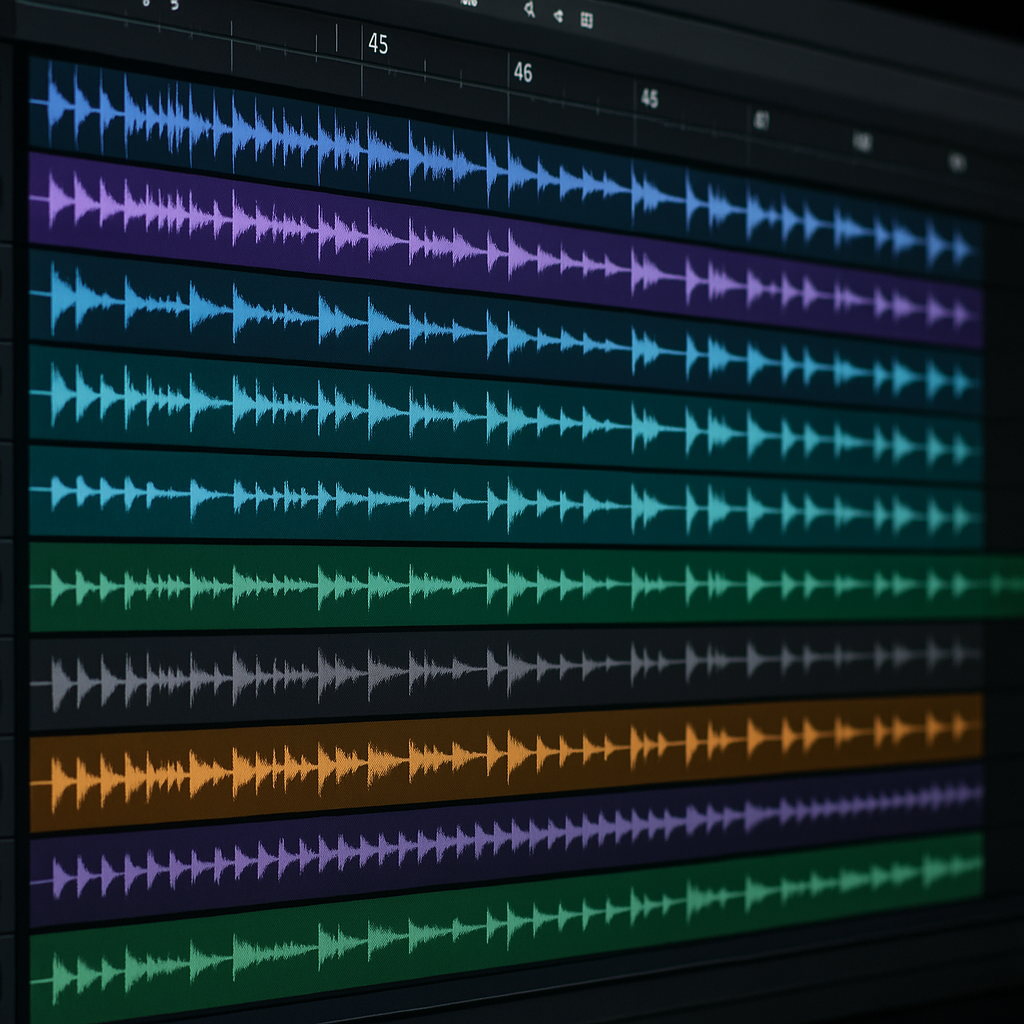
🎧 5. Blend, Bus & Process Smartly
Once your layers sound right individually, group them into a bus.
Processing chain:
- Bus EQ – Clean final balance
- Saturation – Add analog grit & glue
🔗 Softube Saturation Knob - Compression – Light glue (2:1, fast attack, fast release)
🔗 TDR Kotelnikov - Limiter (optional) – Keep levels under control
Keep the output below -6 dBFS to avoid digital clipping when layered.
🛠️ Bonus: Add Texture Without Loudness
Want your snares to sound “bigger” without being louder?
Try these:
- Add a subtle noise layer (e.g. vinyl, white noise burst).
- Layer reversed clap tails before the hit.
- Automate reverb send only on the second snare in a phrase.
Final Word
Layering snares and claps is about precision and contrast, not stacking for loudness. When done right, each layer breathes, contributes, and sits perfectly in the groove.
Because in modern production, your percussion isn’t just rhythm — it’s a signature.
![]()